Customer Points Settings-Sale Voucher Configuration
You can disable the Customer Points Implementation or set a different point calculation configuration for a particular series using the following options “Do not implement customer point “ “Customer Point Config“
Follow the steps given below for settings of Do not implement customer point.
Step 1: Go to to the Sale Voucher Configuration > Other setting 1 > tick “DO not Implement Customer Point”
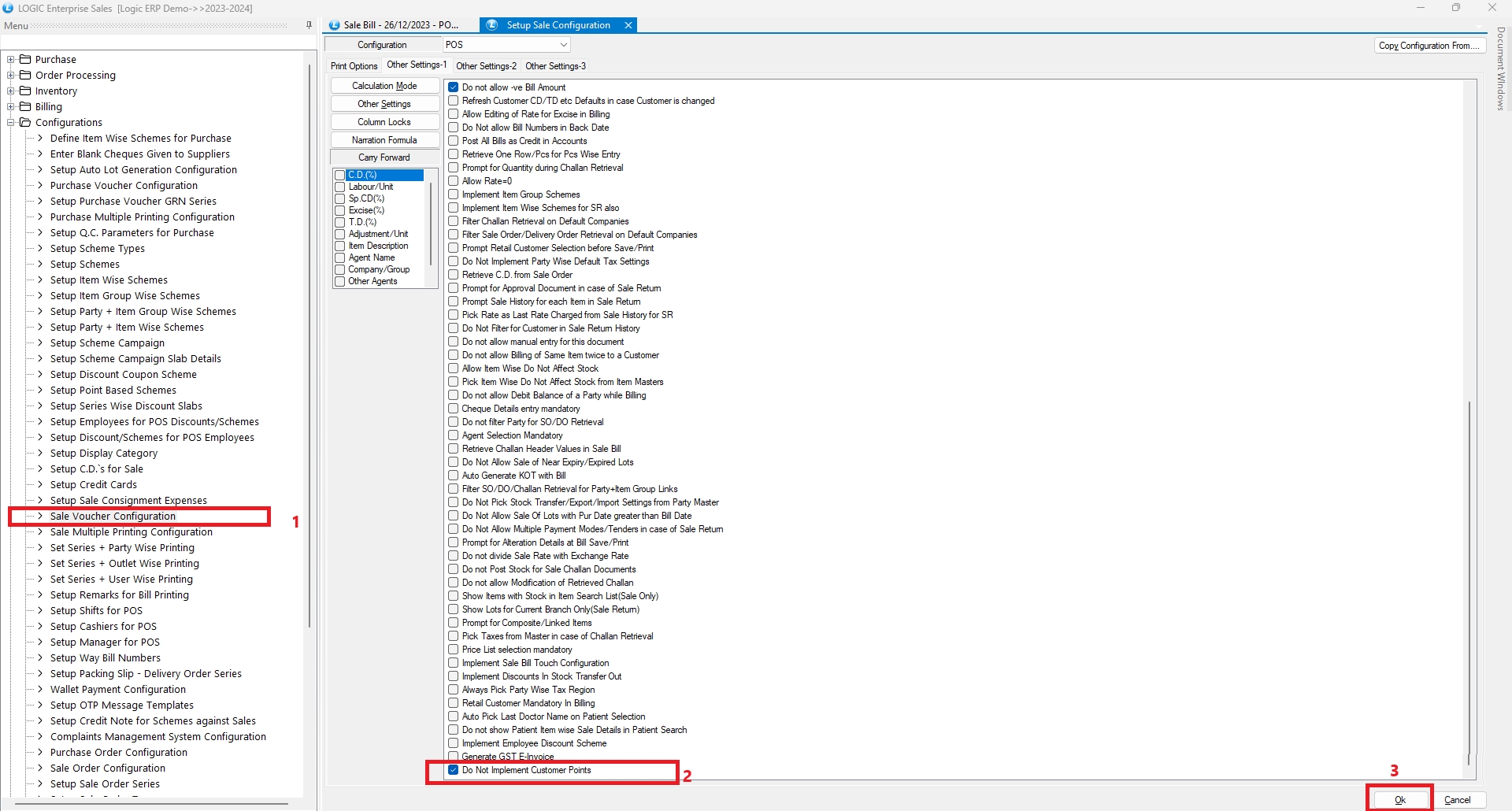
Step 2: When “Do not Implement Customer Point” is tick, Discount menu will not open it will give Save option directly.
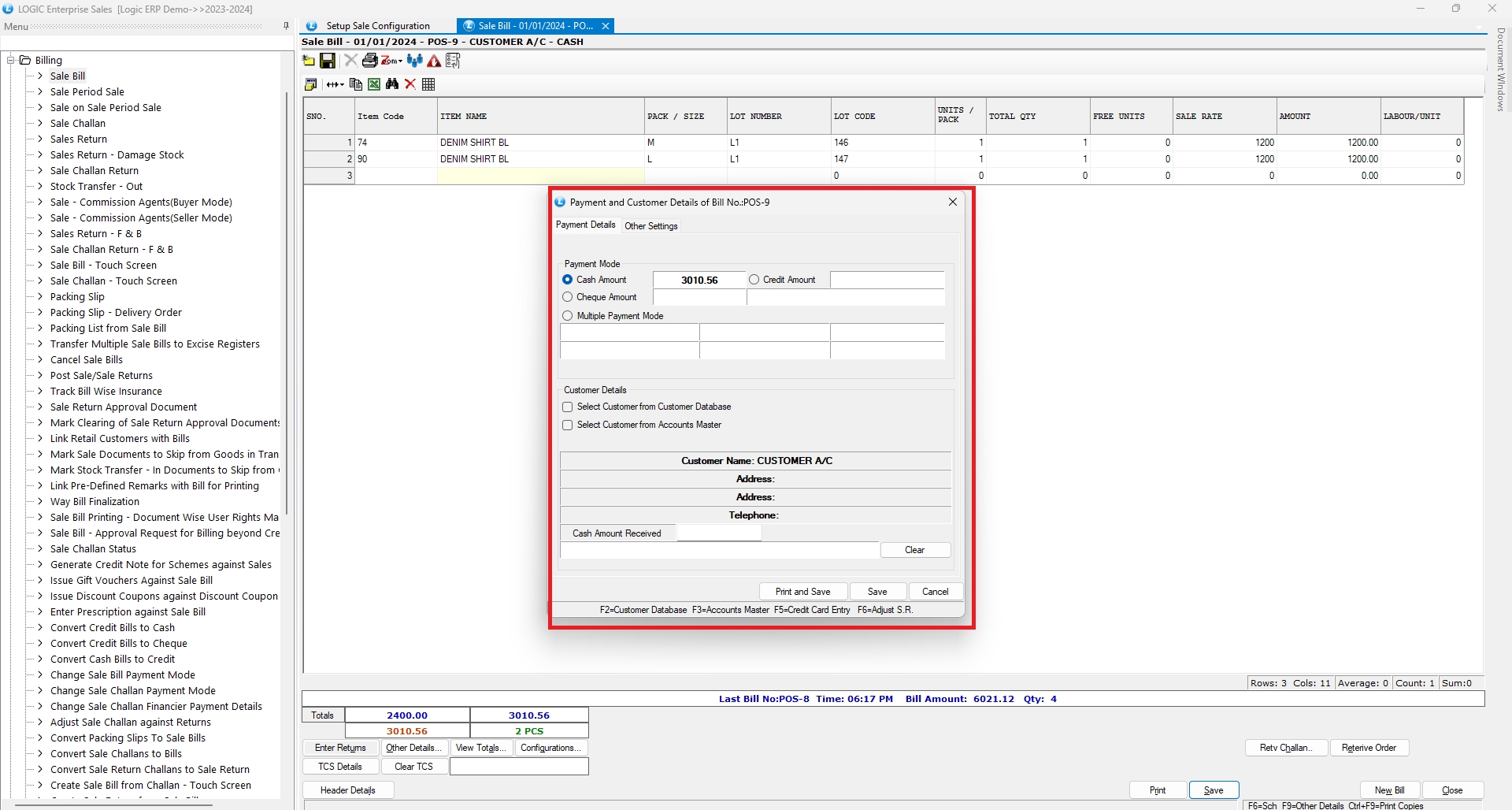
Follow the steps given below for settings of Customer Point Config.
Step 1: Go to the Sale Voucher Configuration > Other settings > Default-2 > Choose option in the “Customer Point Config”.
If you want to set the default point configuration select the blank option.
if you want to set the other point configuration that you have created, select that option
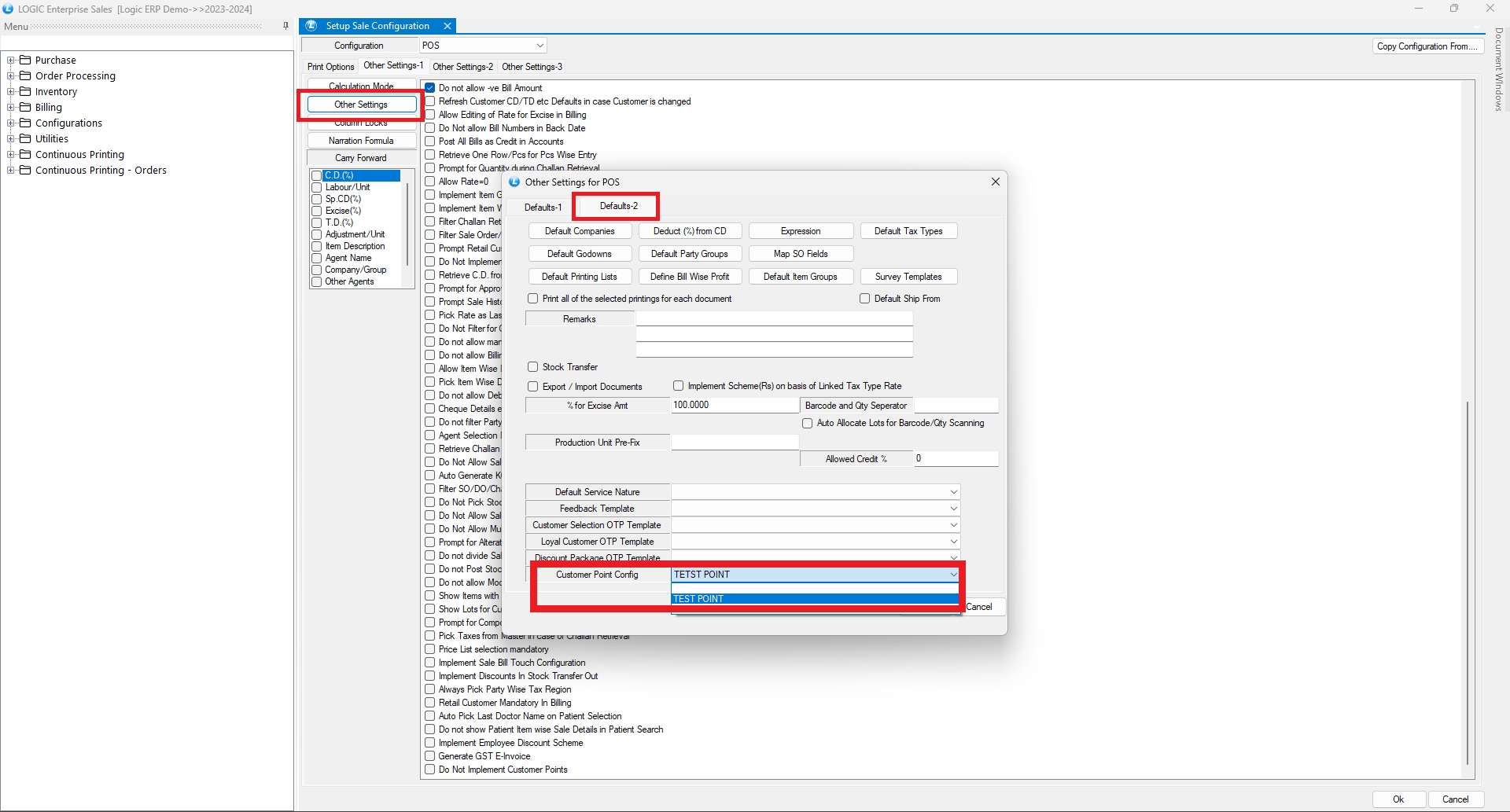
Step 2: Create sale Bill , based on the selected Point Configuration, Discount will be applied on the bill.
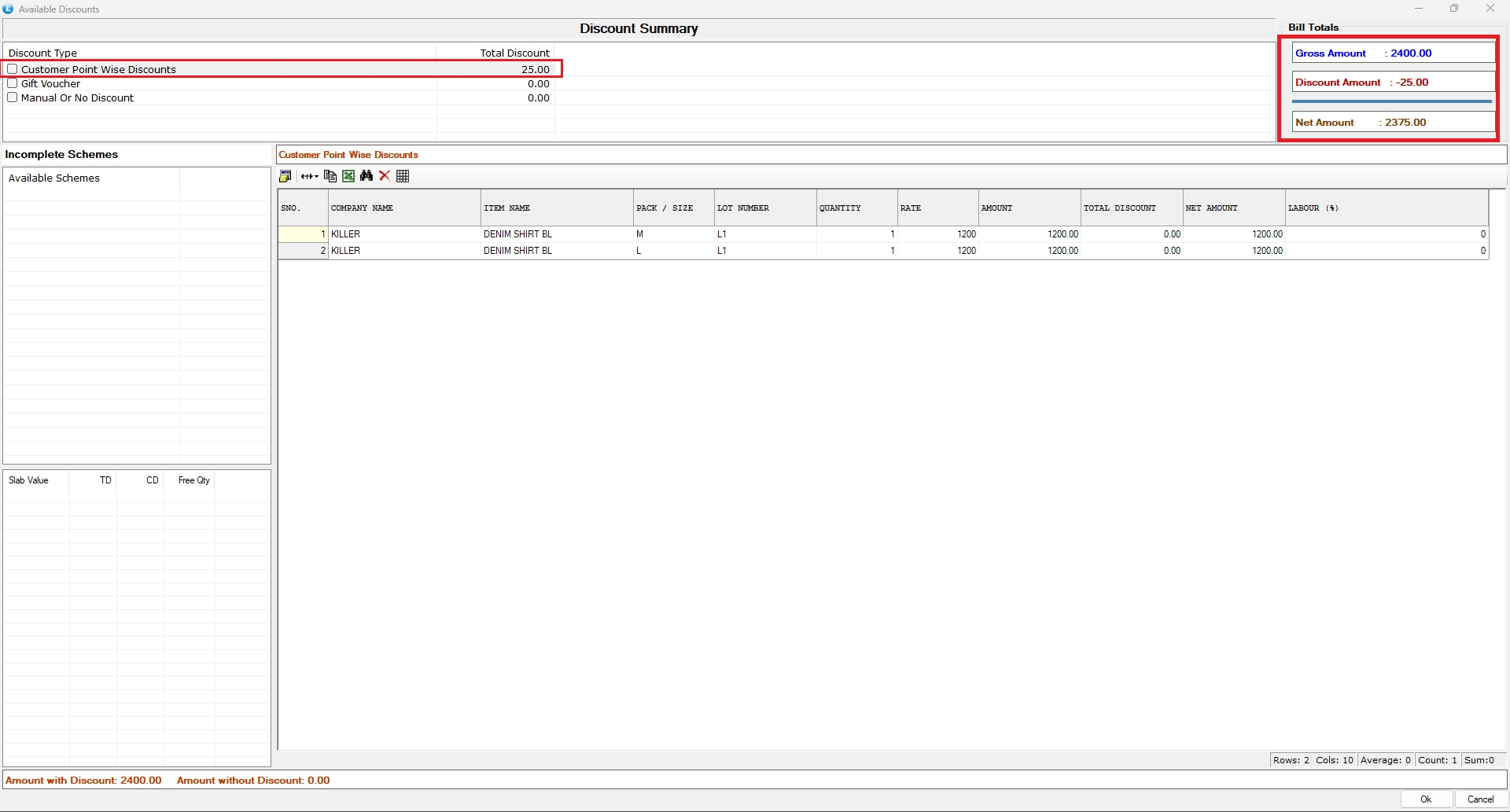
Last updated