LOT Number as GRN in Purchase Workflow
A new update in Logic ERP introduces the ability to automatically generate LOT numbers based on the GRN number during the purchase process.
This allows for streamlined tracking and inventory management by linking incoming stock directly with its LOT number, ensuring better traceability and compliance throughout the supply chain.
Step 1: Navigate to the Purchase Voucher Configuration in Logic ERP Click on Other Settings- 1 and then Locate the option Labeled: LOT Number As: Select {GRN No.}
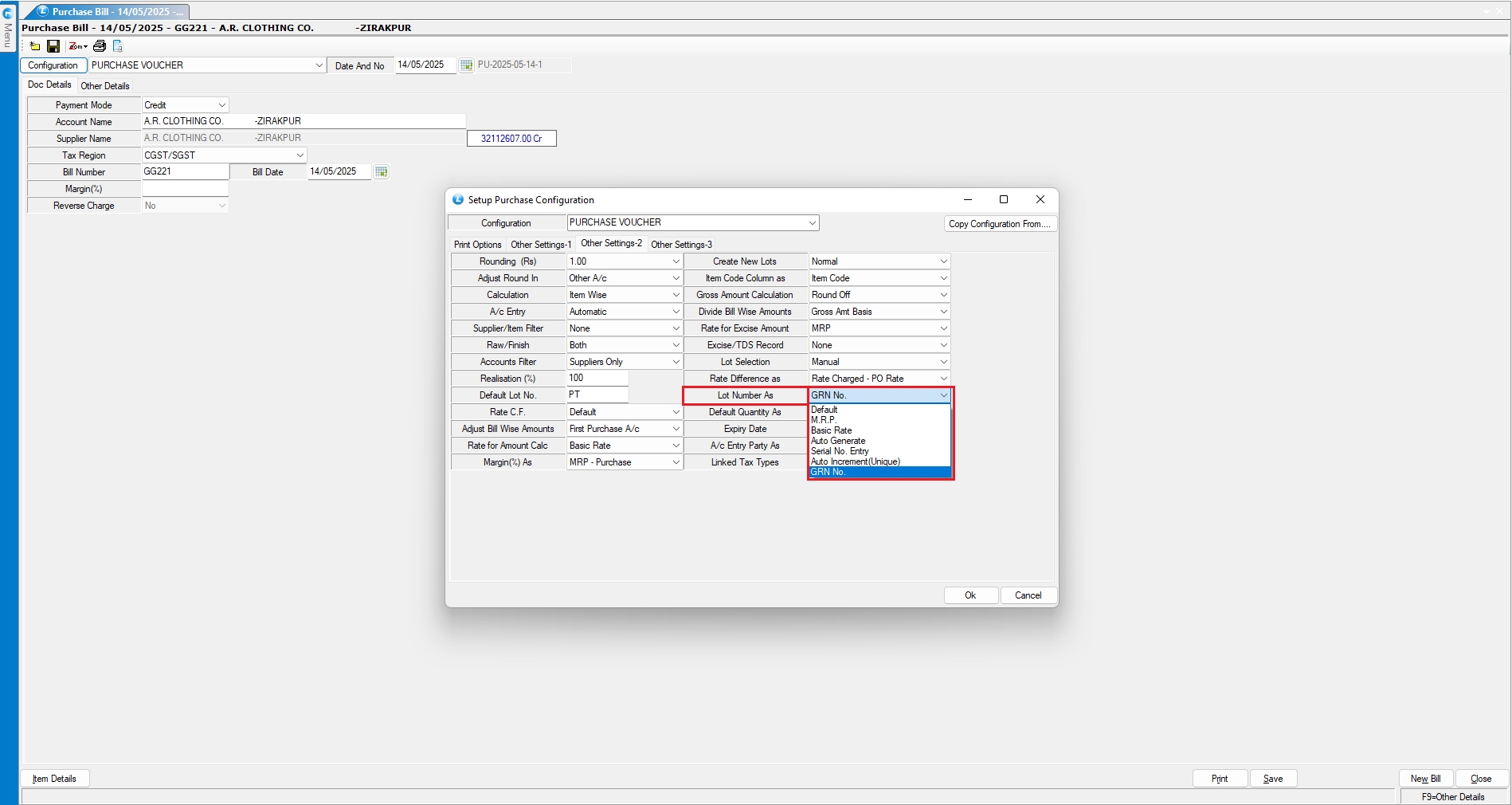
Step 2: Implementing the Functionality in Purchase.
Navigate to the Purchase module and create a new Purchase Bill.
Select the desired Item from the list.
As soon as the item is selected, the system will automatically generate a LOT Number using the "GRN Number", ensuring accurate tracking and traceability.

Last updated