“Do Not Allow Entry Without Box No.” in Delivery Note Against Purchase Order
A new configuration update has been introduced in the “Delivery Note Against Purchase Order” module in Logic ERP. With this update, you can now restrict users from saving the entry unless a Box Number is defined, ensuring more accurate and complete data entry.
Step 1: Let us Enable this configuration in Logic ERP
Navigate to the Order Processing and then click on “Delivery Note Against Purchase Orders” Click on “Configuration” and then select “Other Settings”. Locate and enable the option labeled: “Do Not Allow Entry Without Box No”
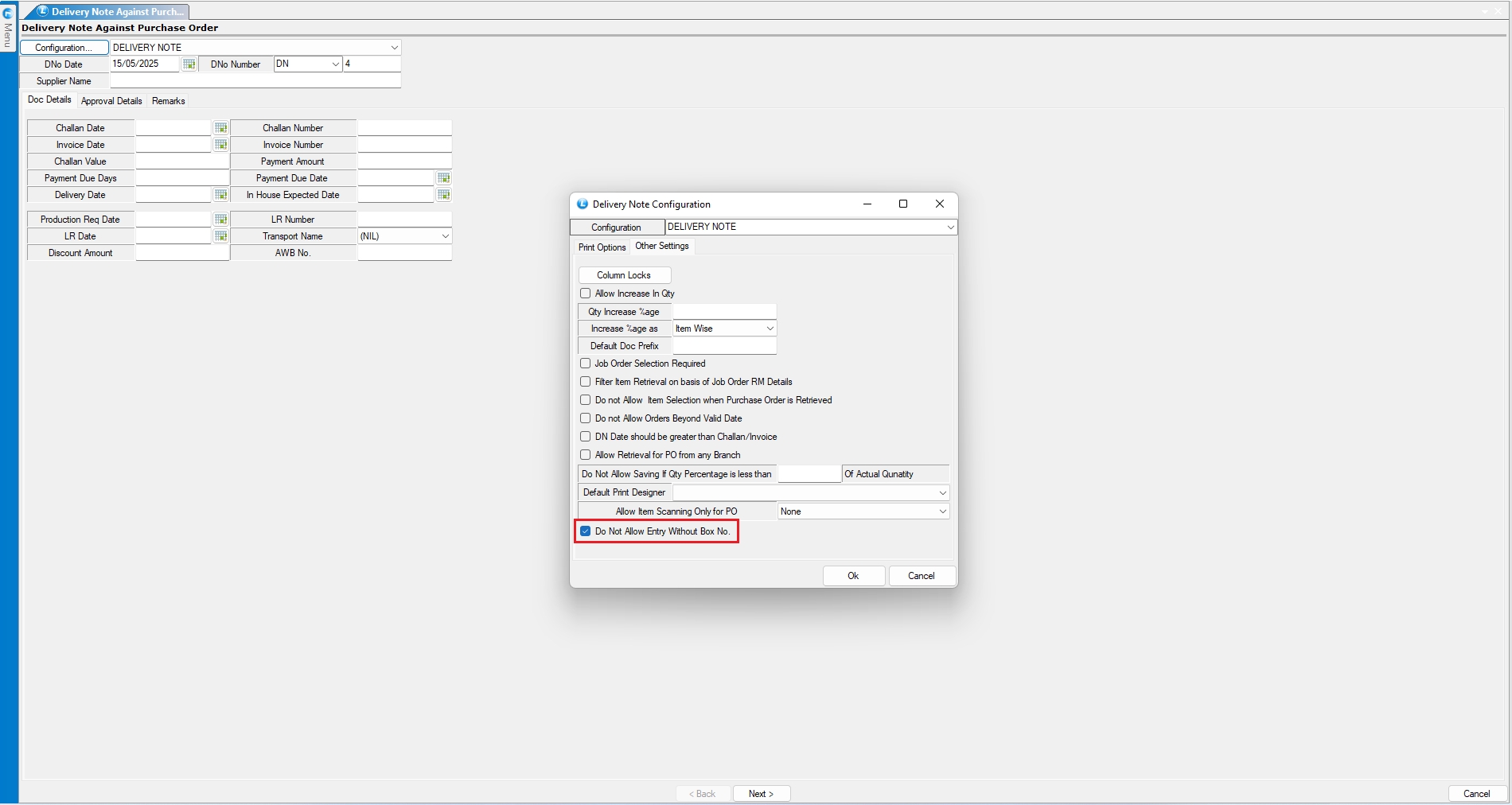
Step 2: Let us Implement this configuration in Logic ERP
Now, when you retrieve a Purchase Order and try to scan items without defining a Box Number, the software will prompt you with a message, indicating that you cannot save the entry without specifying the Box Number.
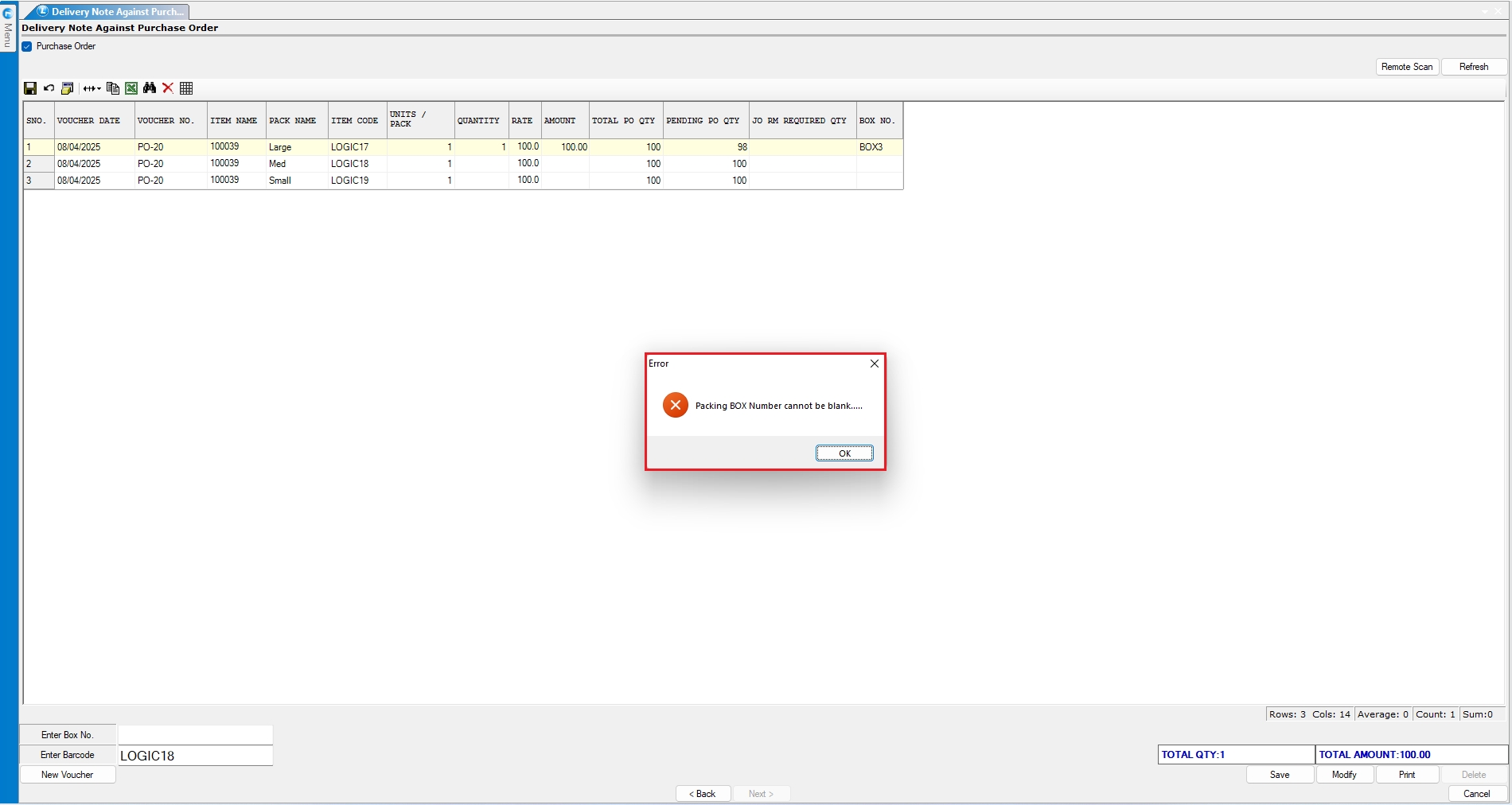
Last updated