Credit Note Account Filter-Series Wise
You can allocate accounts in Sale Bill Series for filtering Credit Notes in Link SR window (Credit Note Adjustment). If accounts are selected in the series, then Credit Notes of these accounts will be shown for adjustment otherwise filtration will work as per the settings in Logic Admin.
Here are the steps to apply this Feature.
STEP 1: Firstly, Open Sale Voucher Configuration and go to Other Setting 1 > Other Setting > Defaults 2 and then click on Credit Note Account.
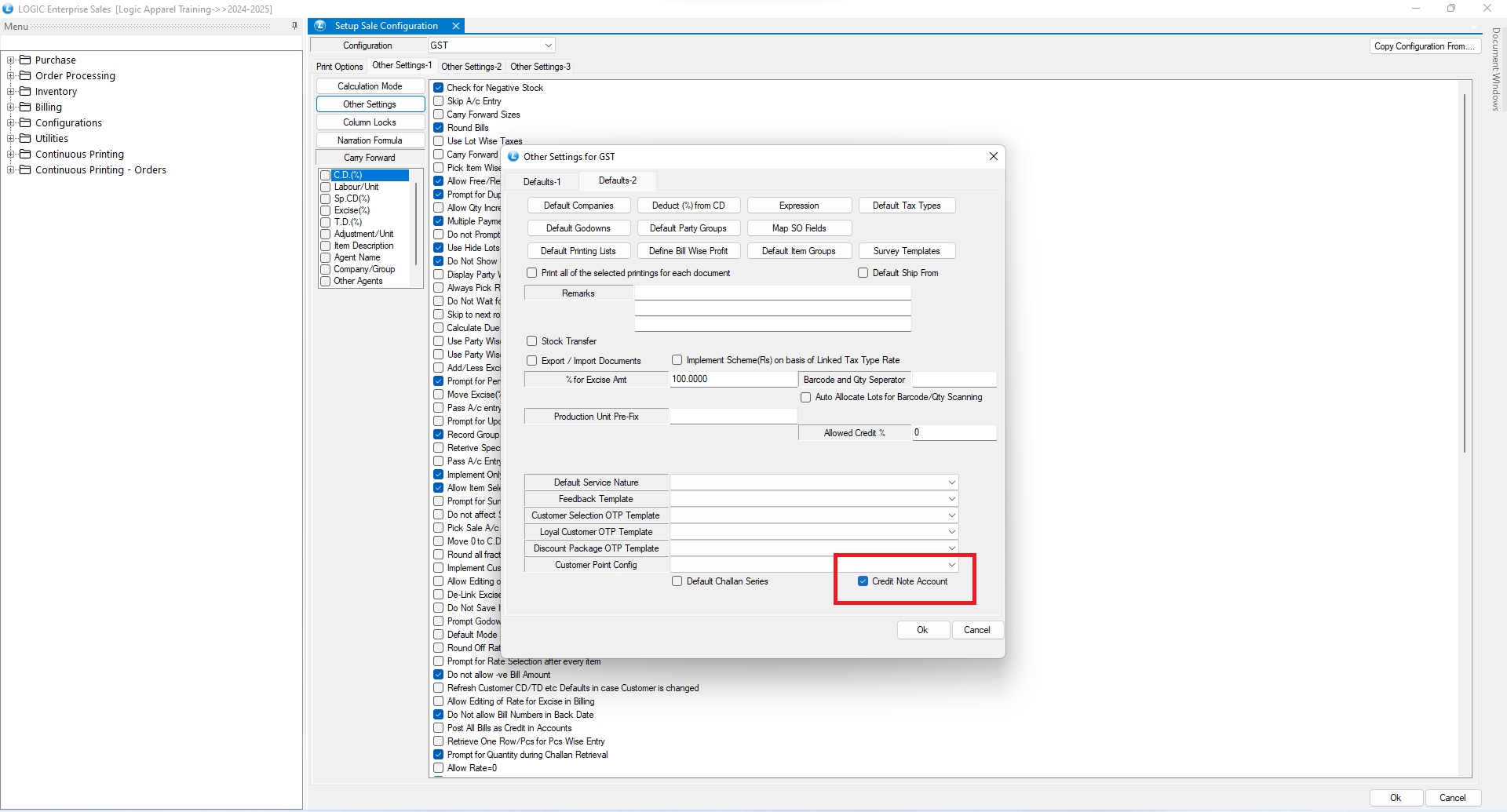
STEP 2: Select the account you want to link with the series and save the changes.
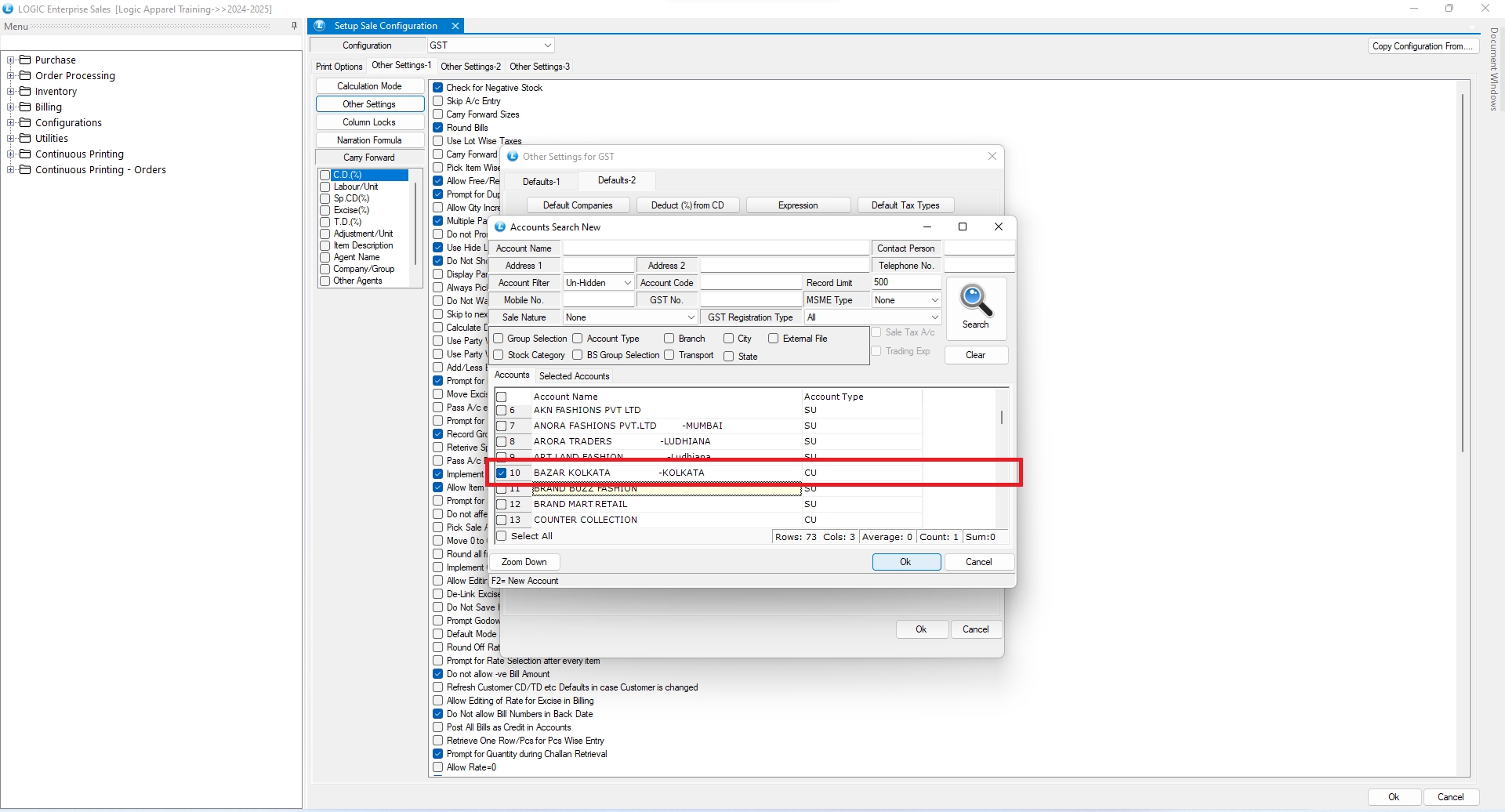
STEP 3: Once you enter Sale voucher then Click on Link by pressing F3 on Billing Window.
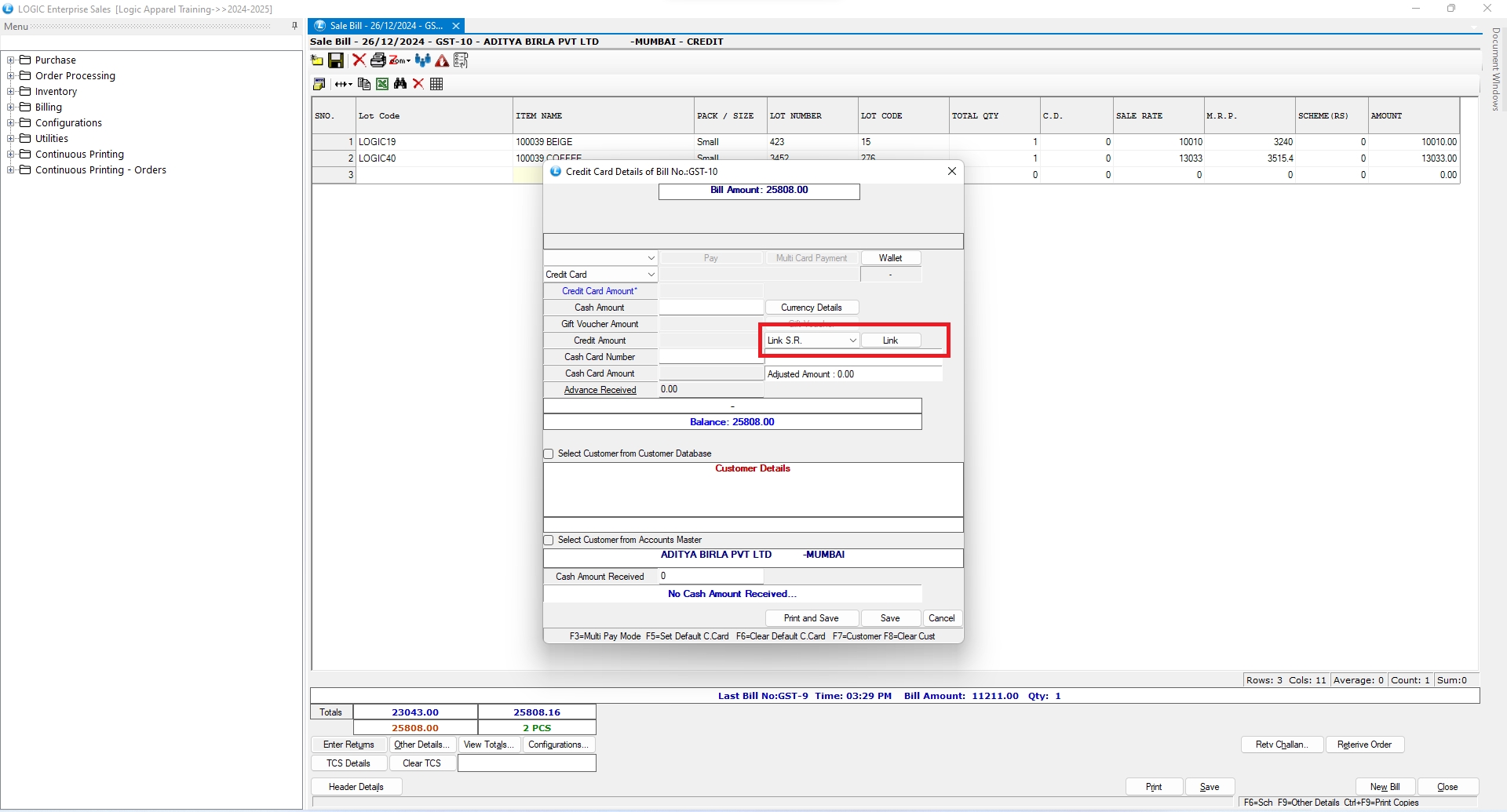
STEP 4: Click on Select Pending Sale Return to proceed as shown in the image given below.
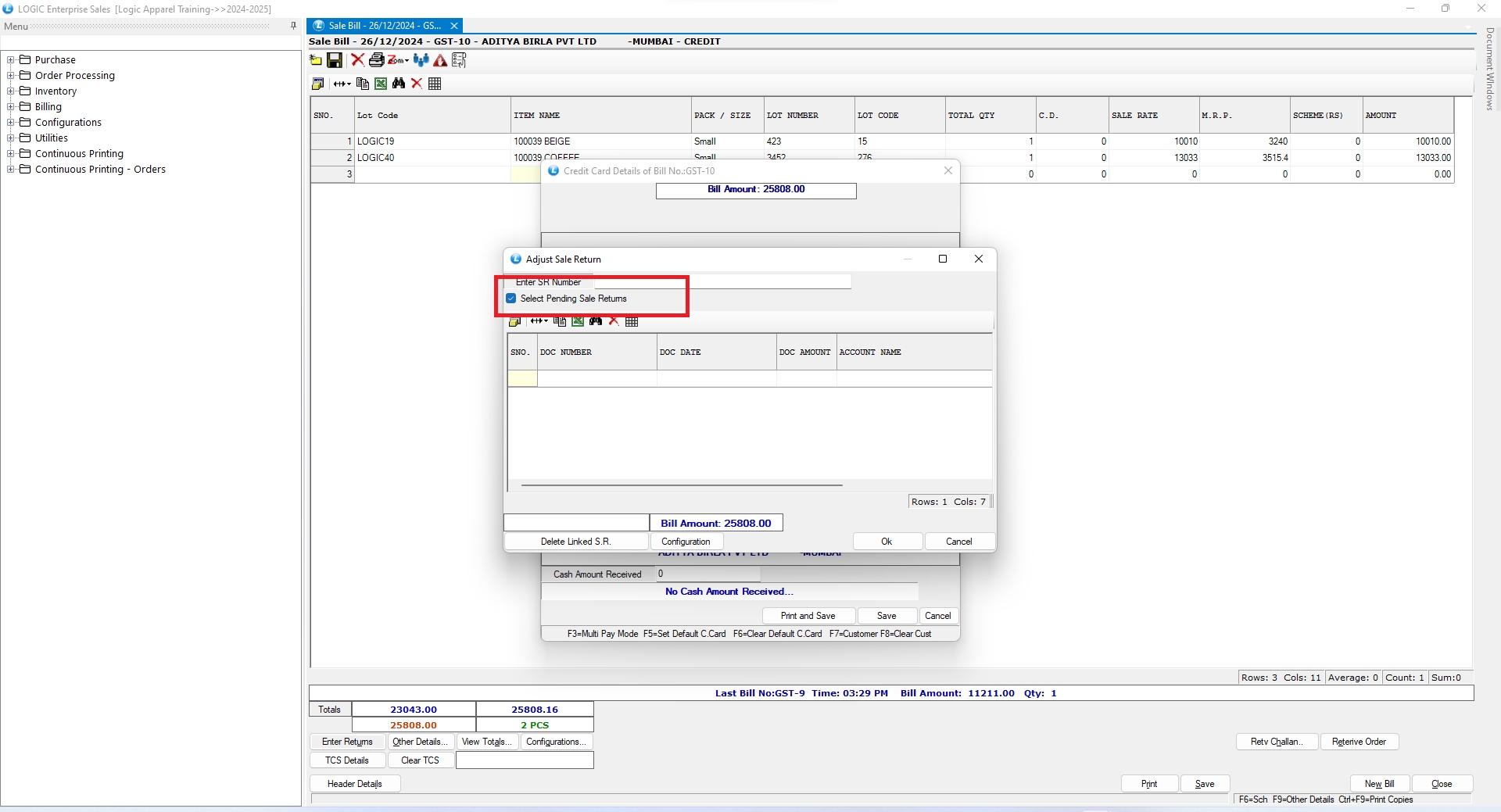
STEP 5: Only the selected account’s Sale Return and Credit Note entries are displayed for adjustment.
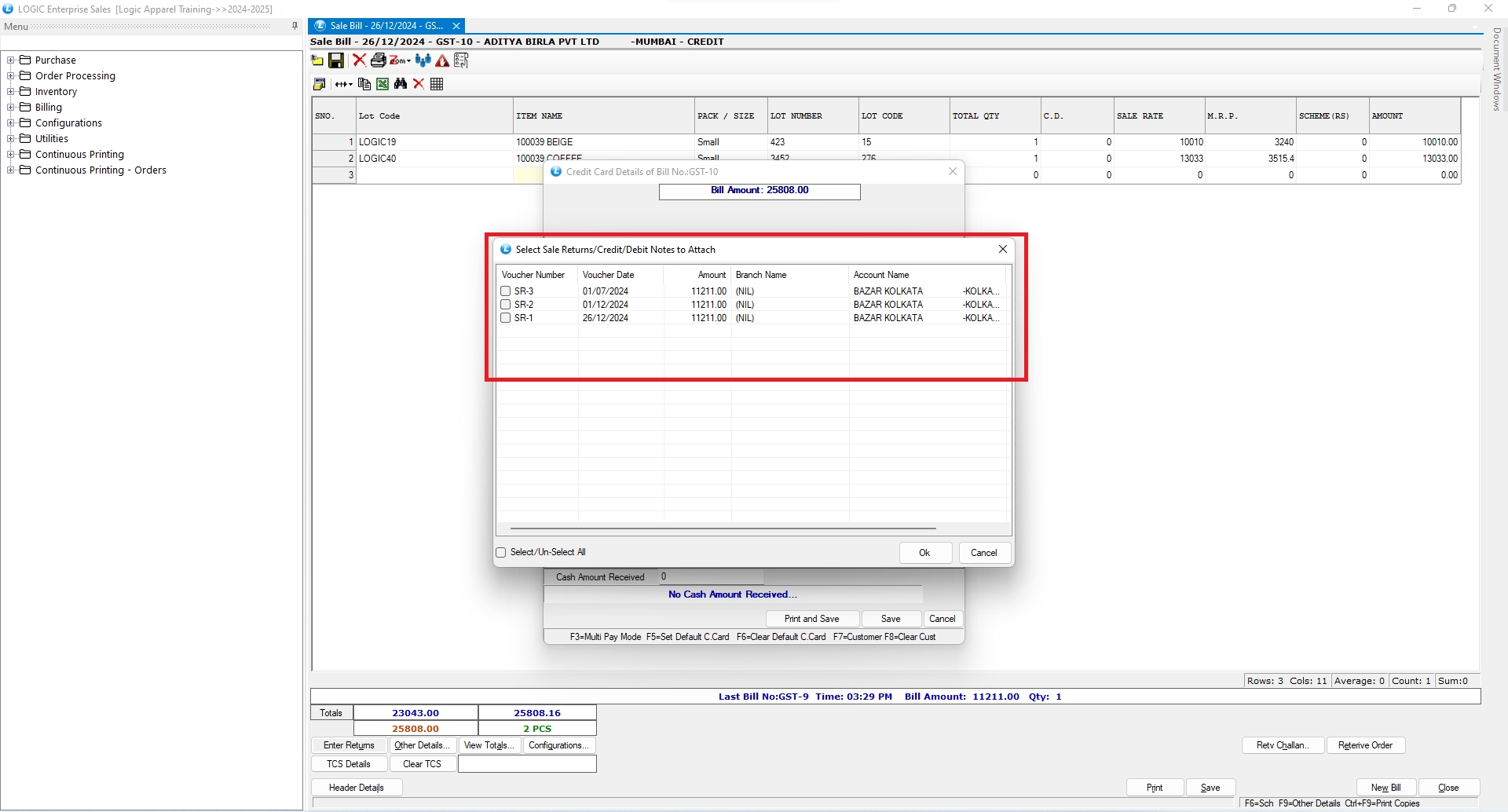
STEP 6: You can view the Adjusted Bill Value here.
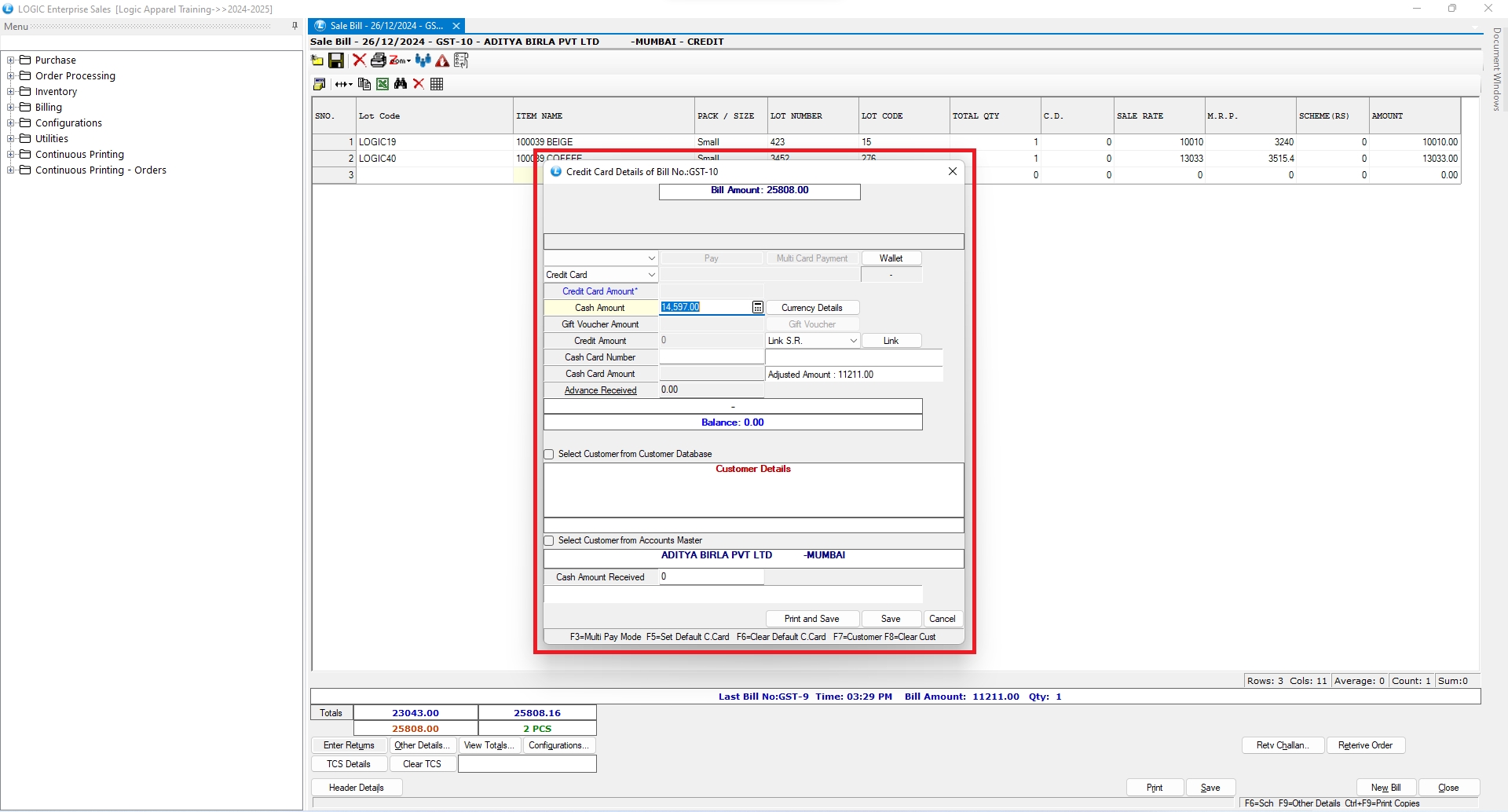
Last updated