Fetch Account Detail from GSTIN
You can fetch account details from GSTIN on the basis of GST Number and fill the details in Setup Accounts screen. You can also view the summary of filed GST Returns for a particular account.
Open “Setup New Account” go to “Fill Account Detail From GSTIN” option ,then fill the GSTIN number
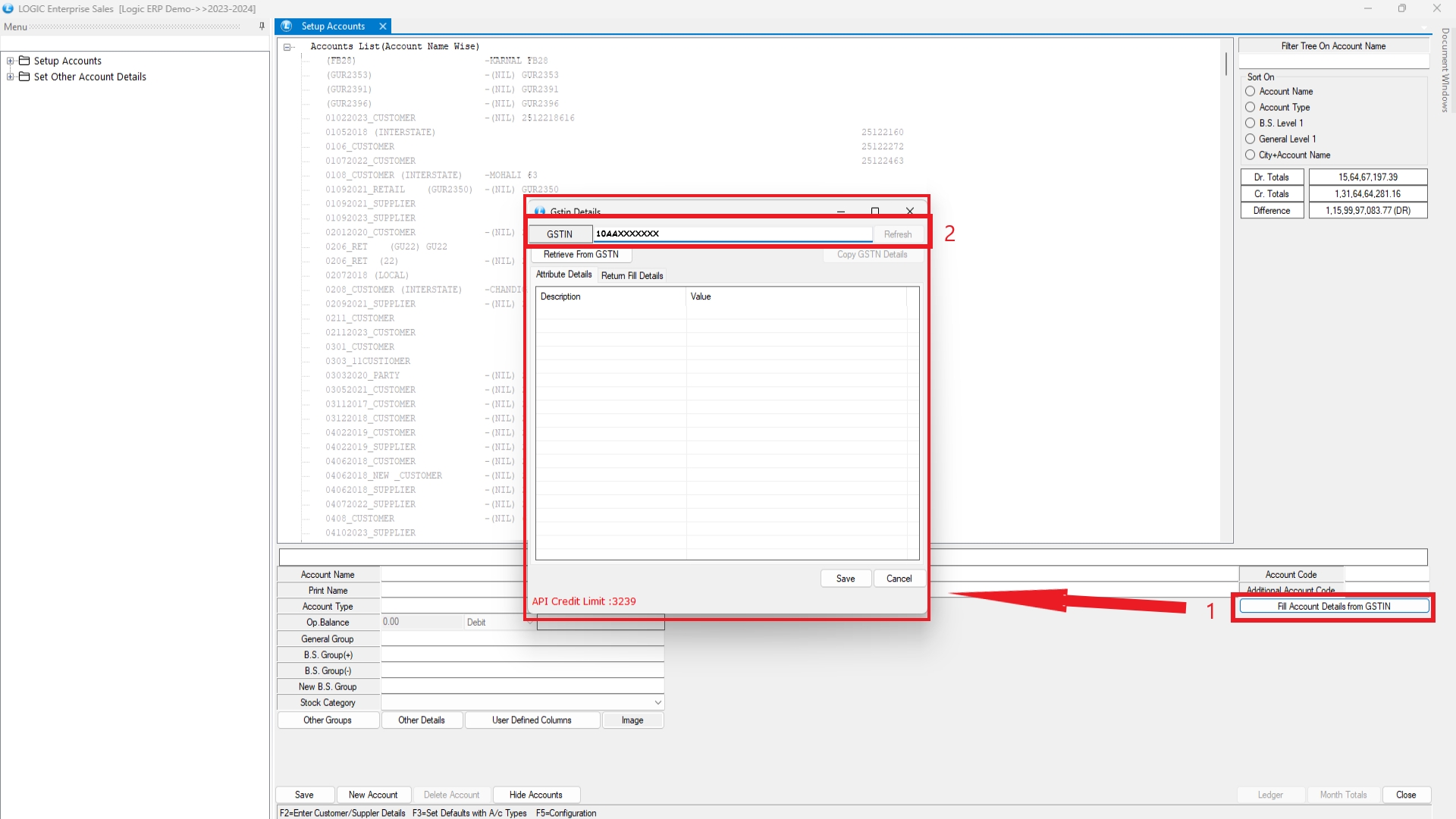
Then click on “Retrieve from GSTIN”, all the Details of the account will fetch from GSTIN number, then Save
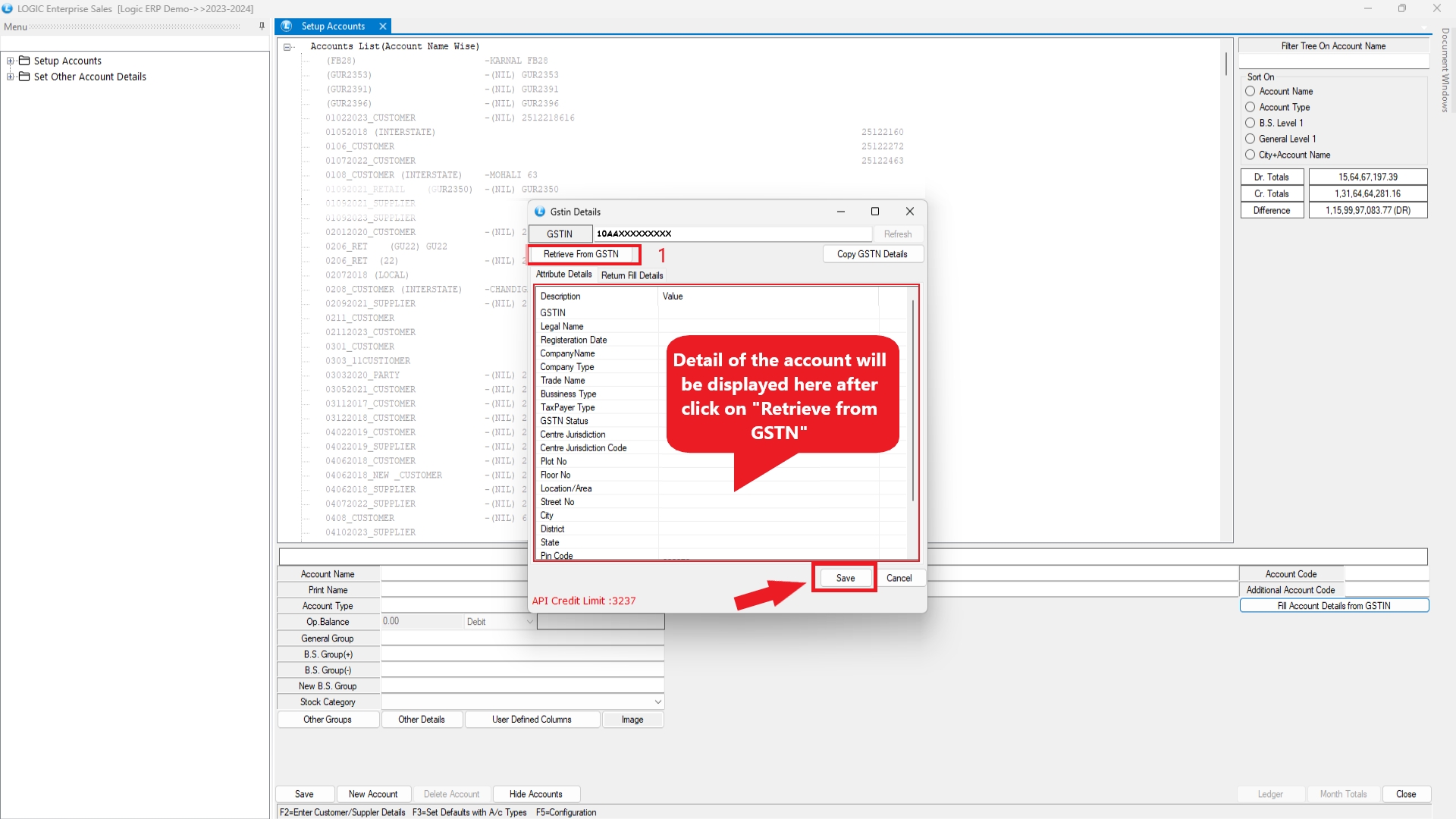
Now fill the extra details like account type, Op.Balance , General Group and Save .
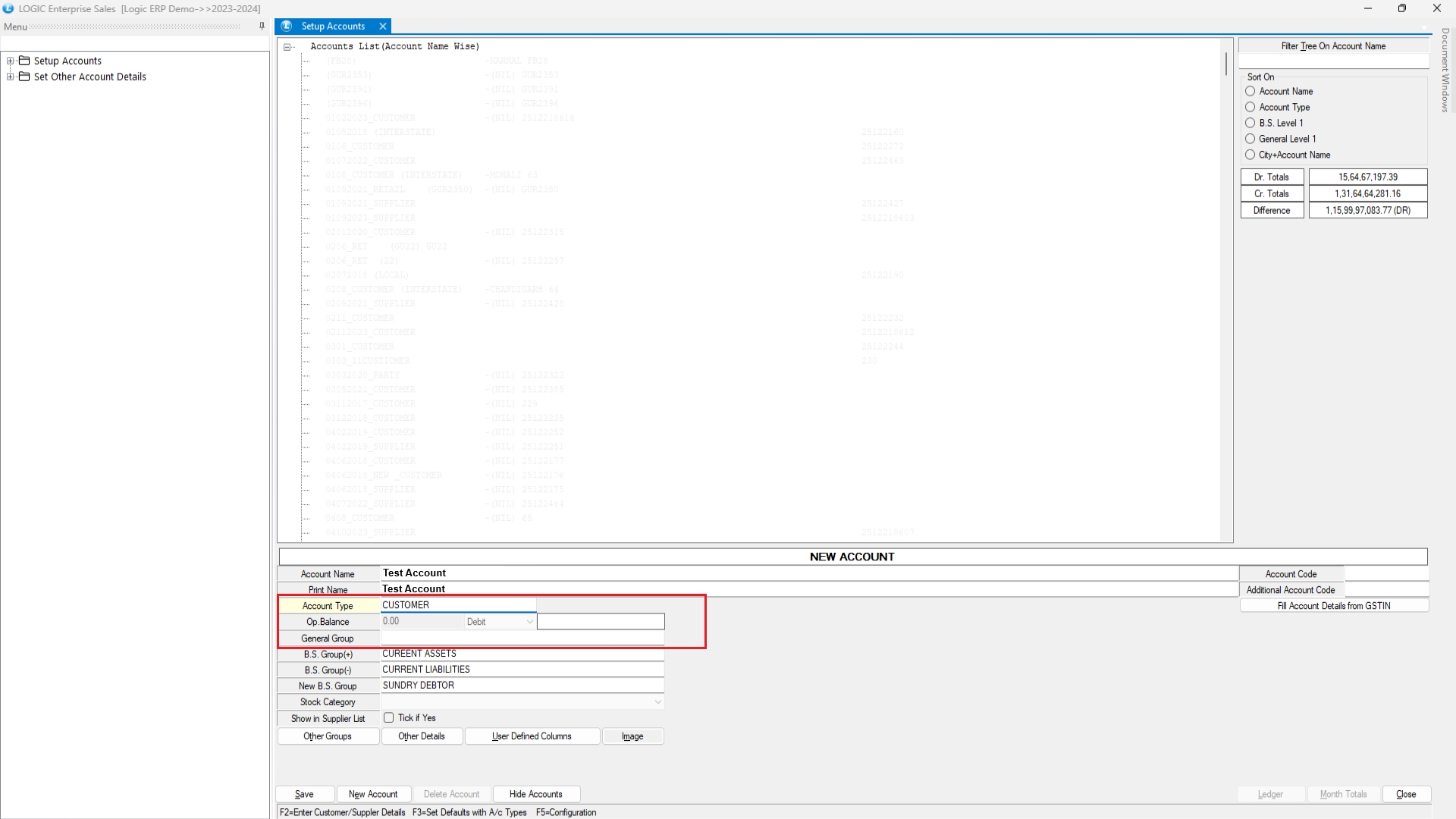
One more option is added inside the “Fill Account Detail From GSTIN” that is Return fill Details. We can fetch the return filed detail of that account also by using this.
>>> Go to Fill Account Detail From GSTIN > Return fill Details :Return filed of month wise all details will appear as shown below.
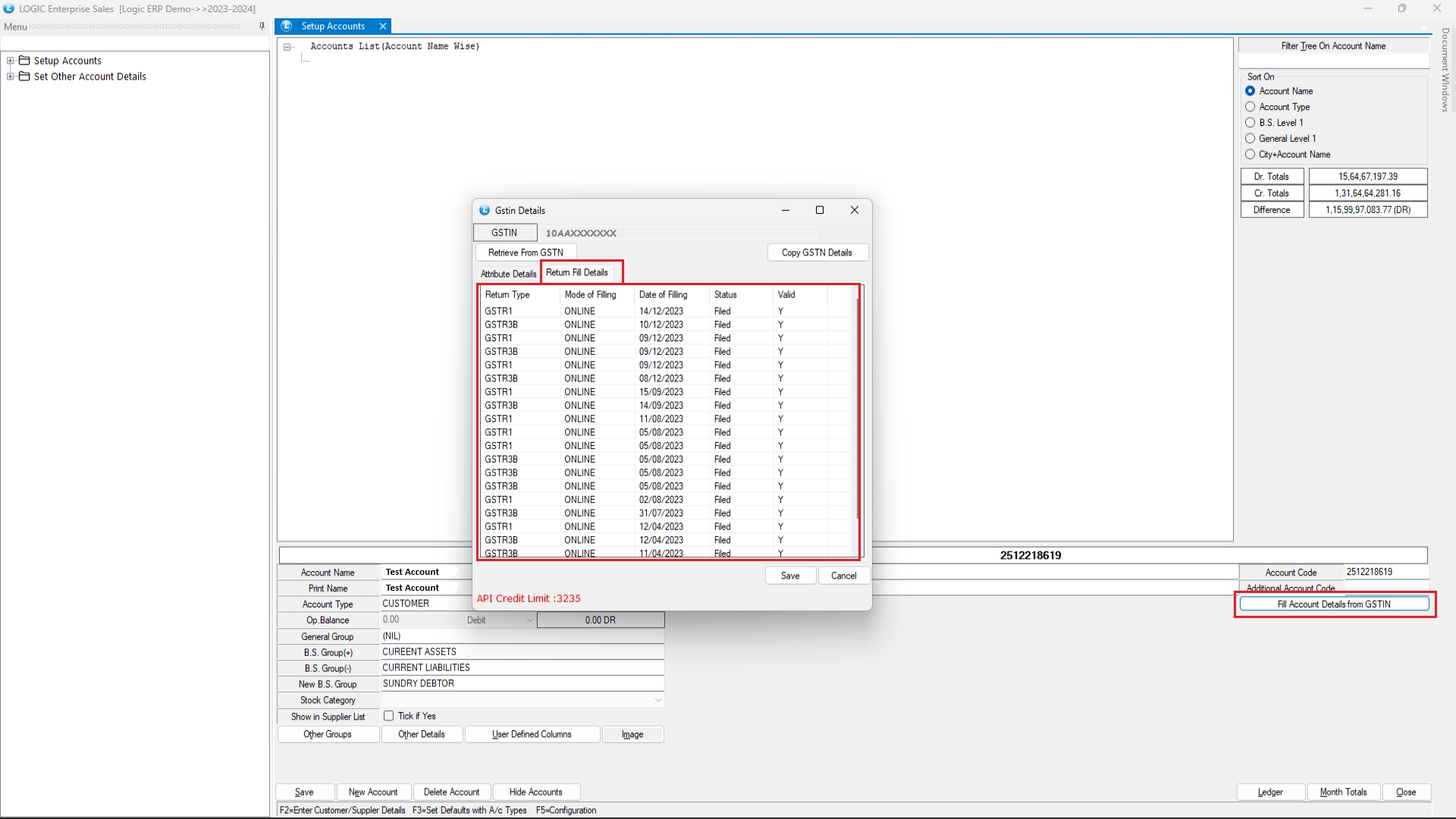
Last updated