Assembling: LOT Number Configuration – Manual and Expression.
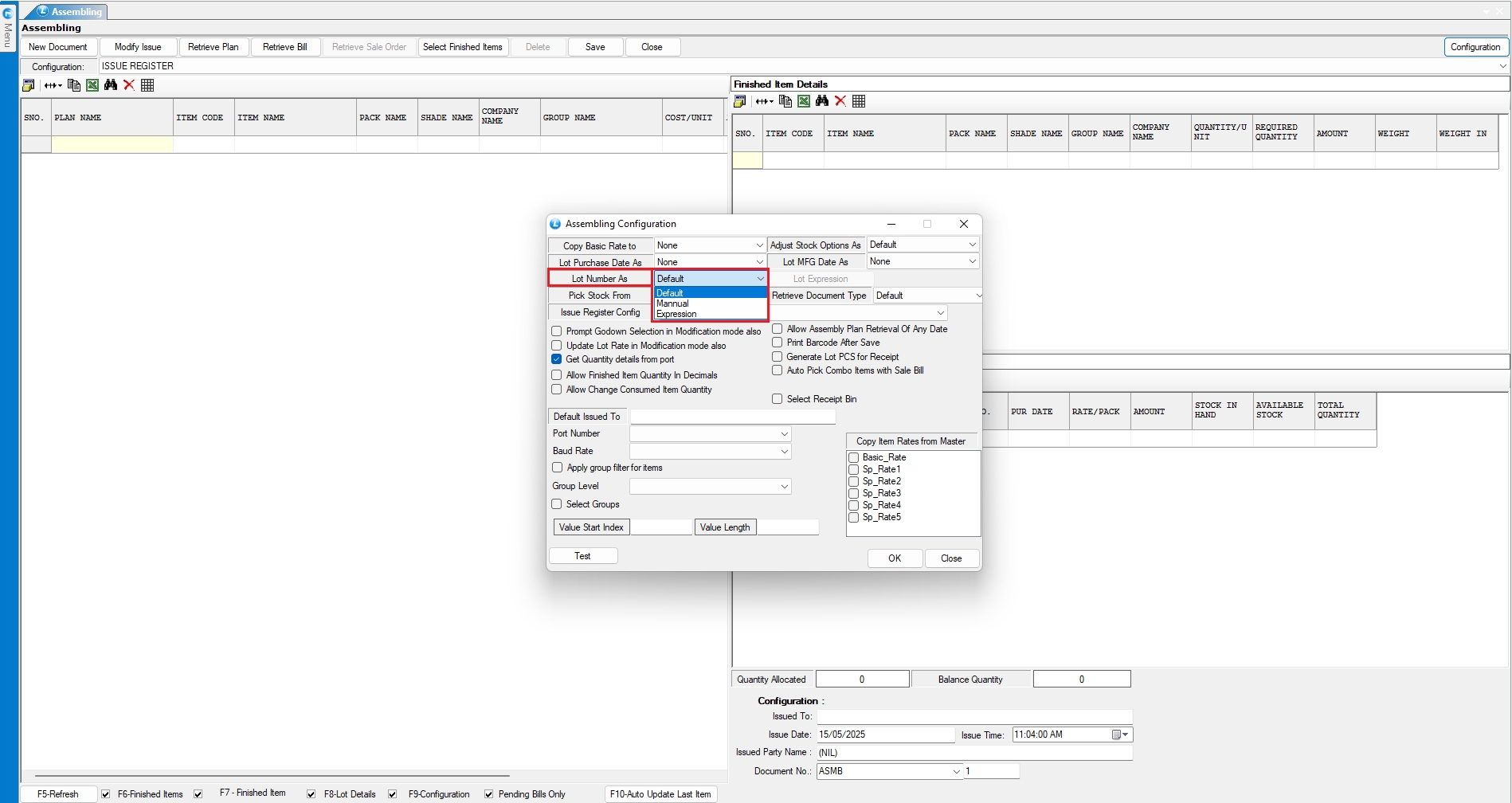
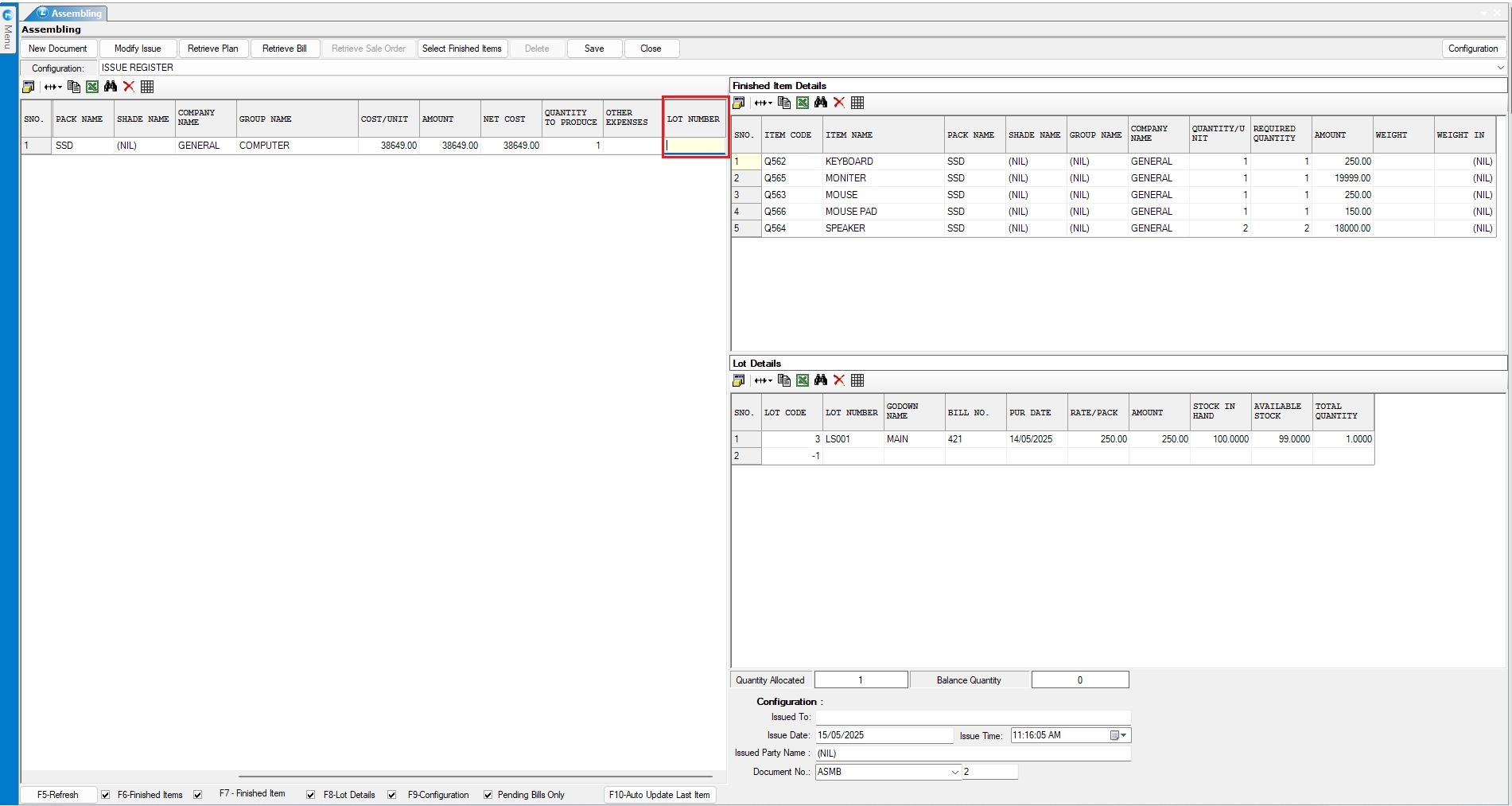
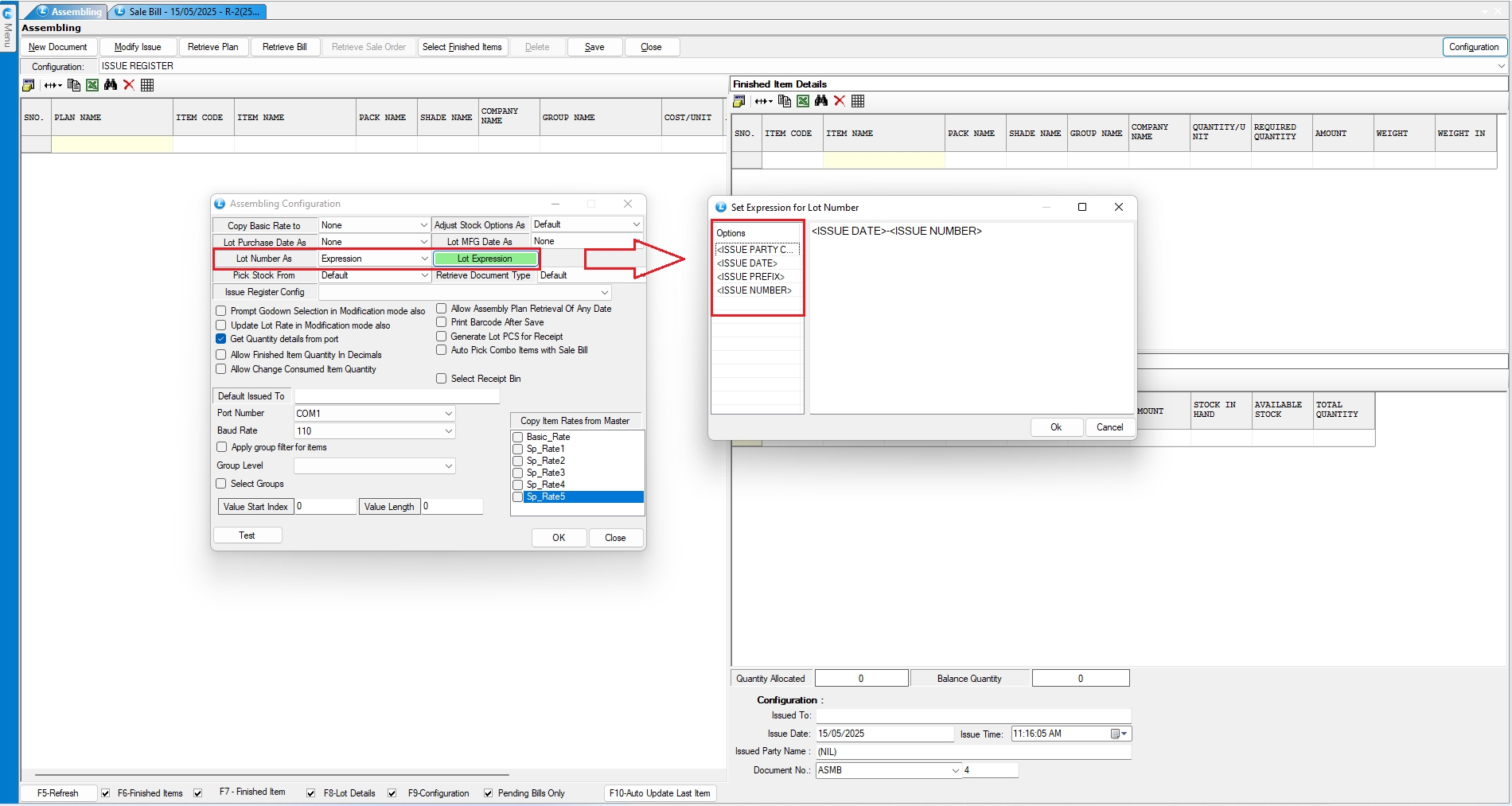
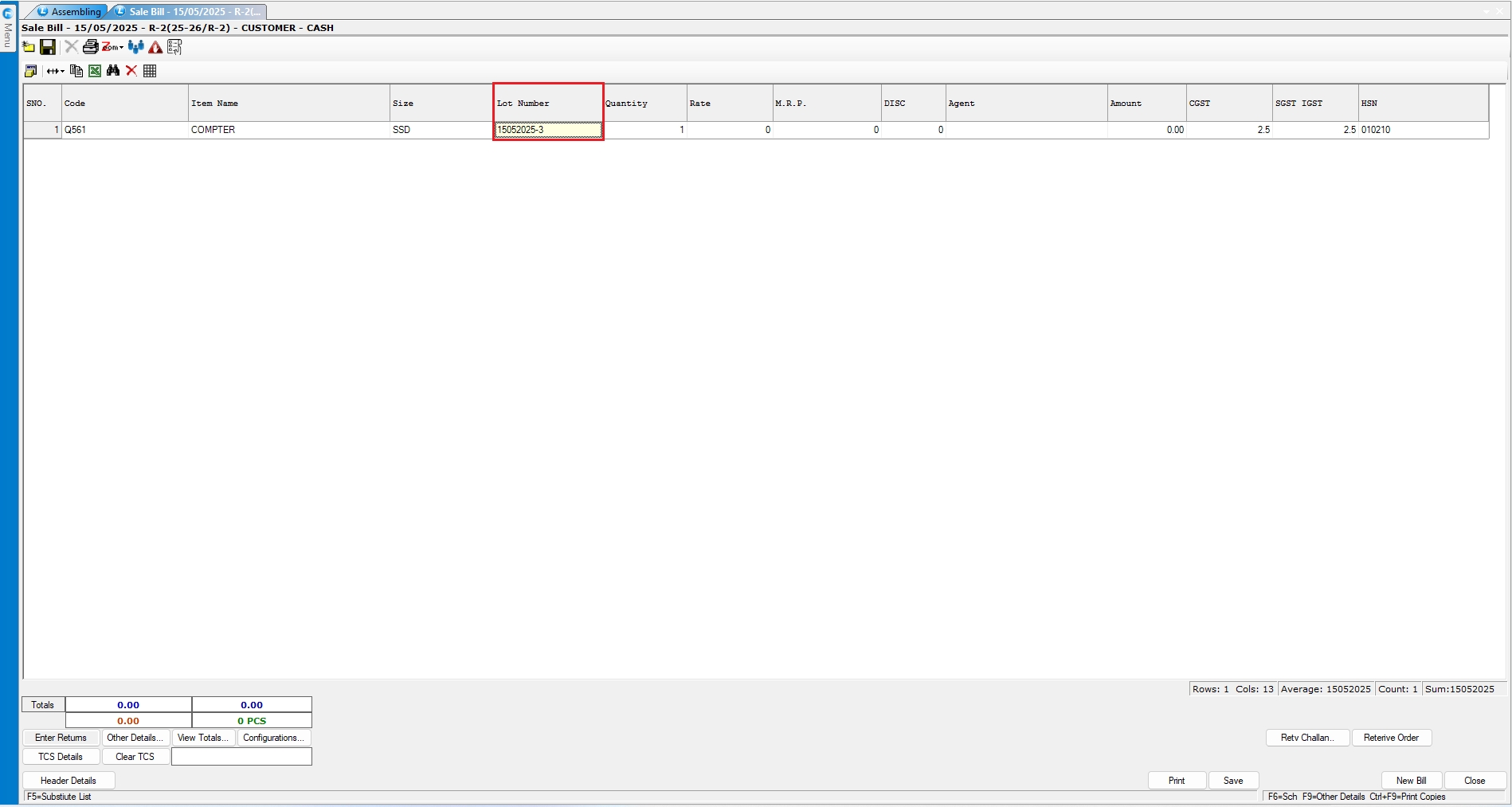
Last updated
A new update in Logic ERP introduces the ability to generate LOT numbers automatically using either the Manual method or Expression-based logic.
This option allows users to generate LOT numbers using either the Manual method or Expression-based in logic ERP. It guides you through enabling the feature and implementing it effectively within the assembling processes.
Step 1: Configuring LOT Number Generation:
Navigate to Inventory > Assembling and then
Click on Configuration.
Locate the option “LOT Number As”.
Choose the appropriate option: either Manual or Expression, based on your requirement.
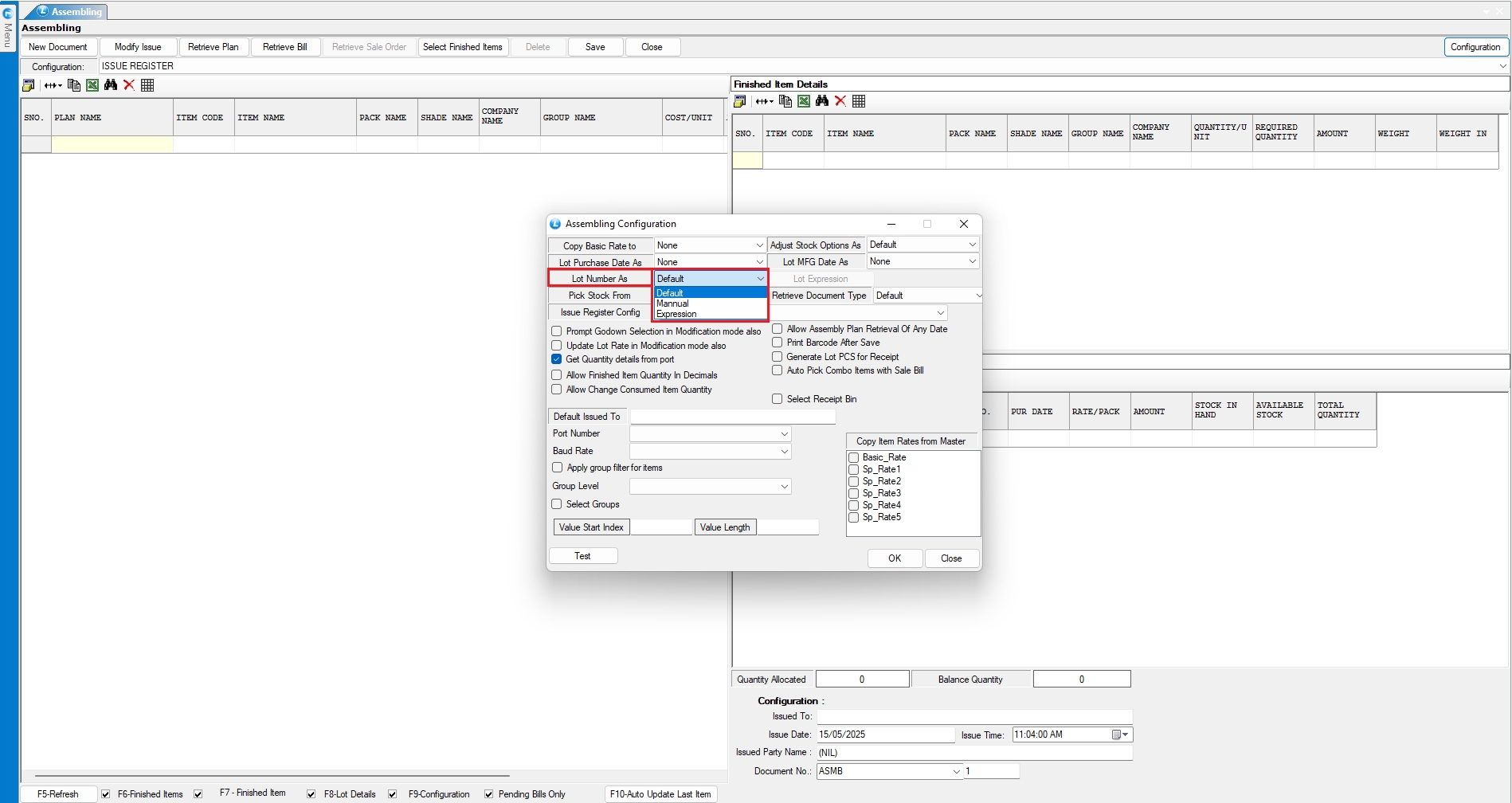
Step 2: Let’s now implement both options one by one.
When you select Manual, the software gives you the option to enter the LOT number manually in the Assembling window.
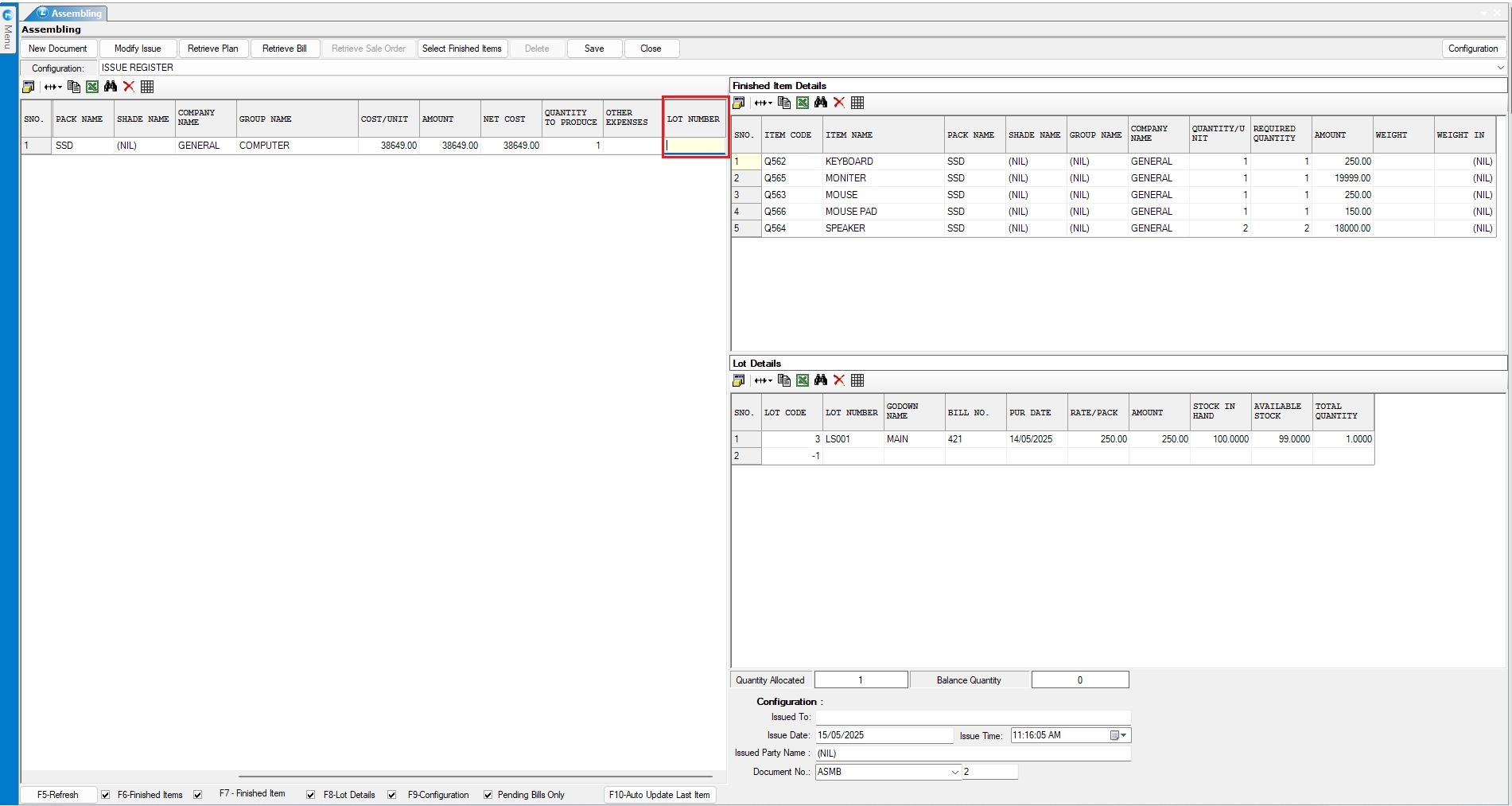
When you select Expression, the software provides some predefined fields that you can use to automatically generate the LOT number.
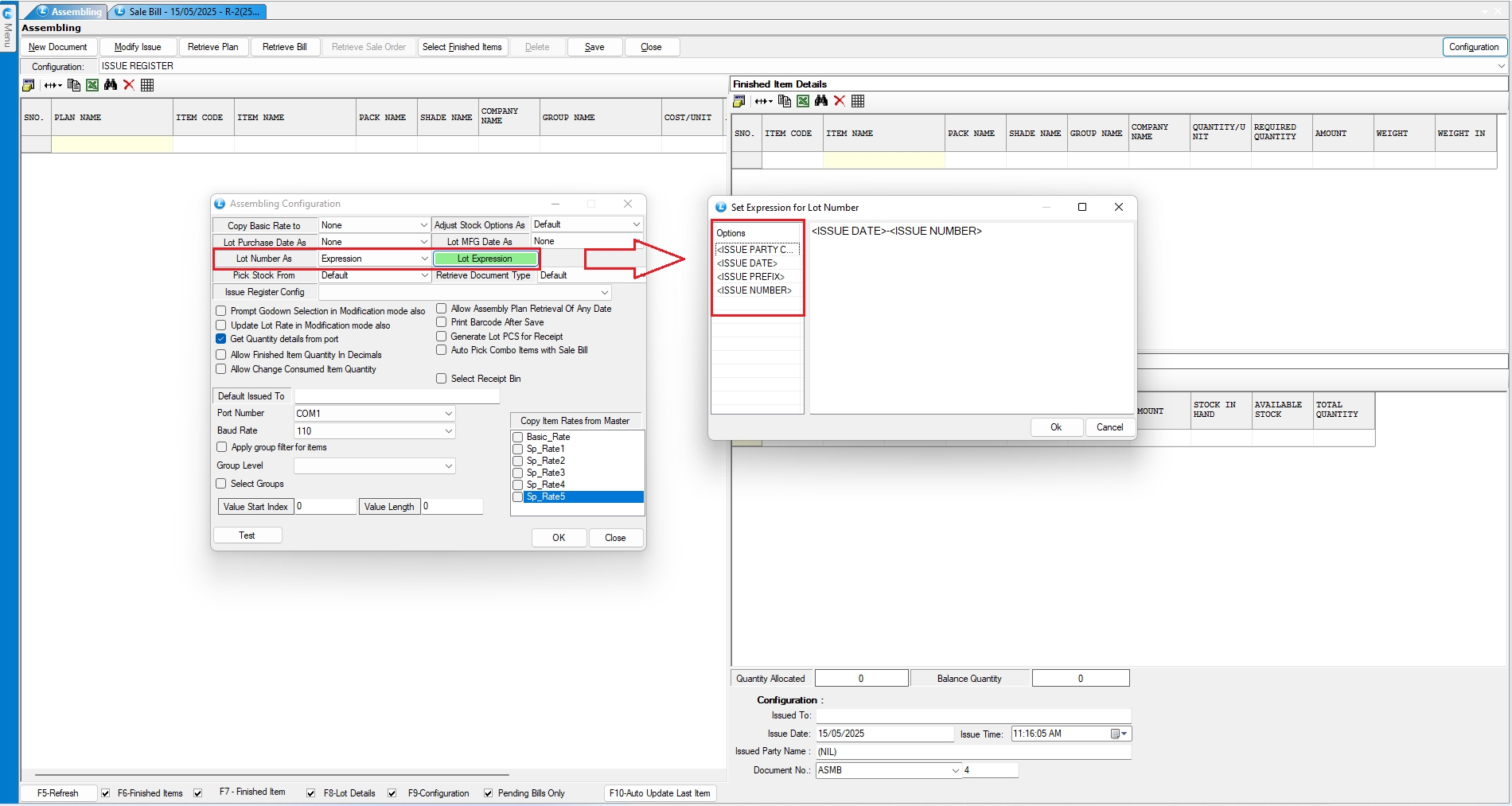
Let’s create a sale bill to check this functionality.
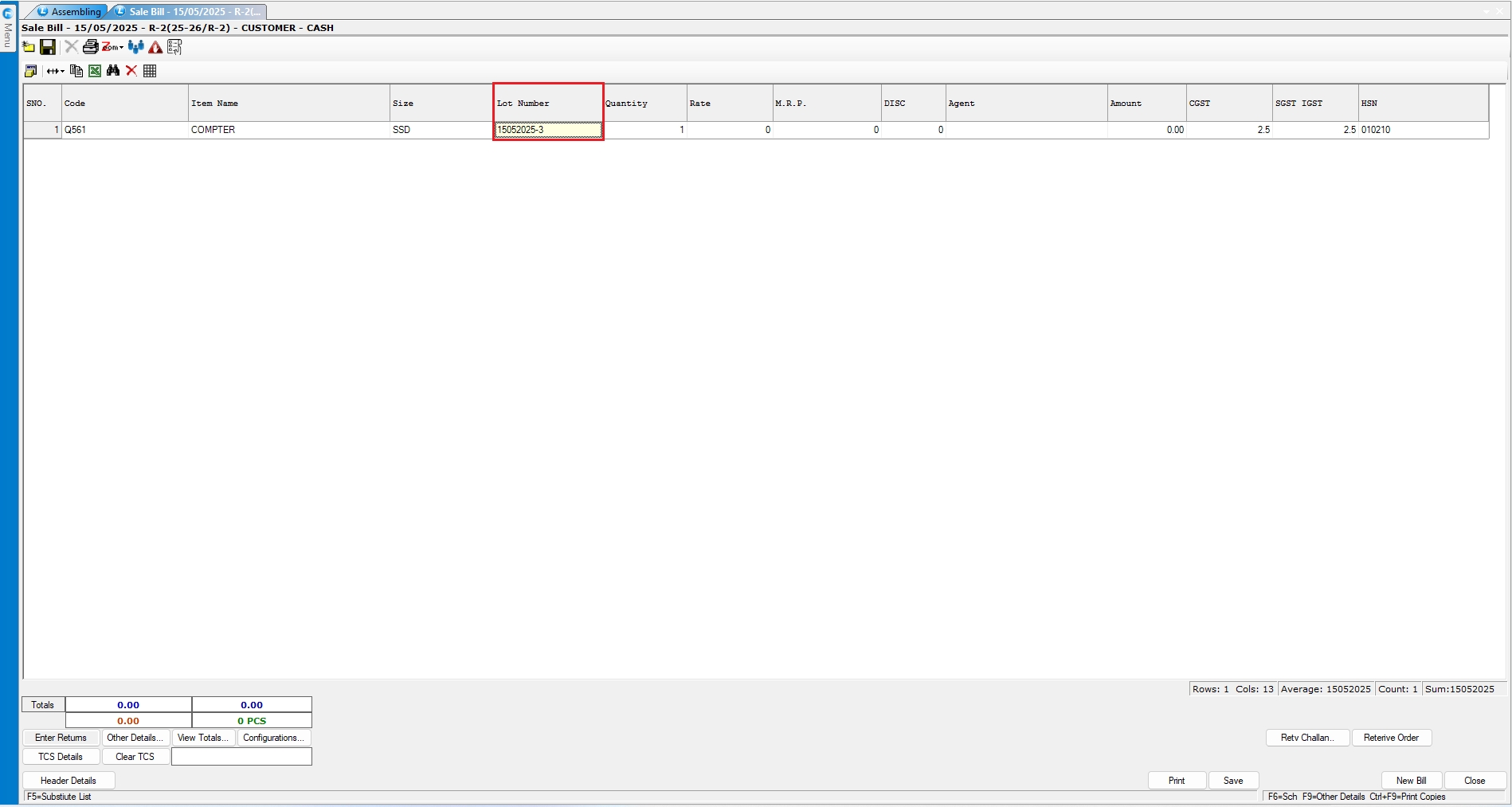
Last updated