Journal Voucher Requisition Form Added in Account Voucher.
You can create multiple journal entries—such as Debit Notes, Credit Notes, and Sales/Purchase Journals—within a single form. These entries can be saved for future use as well. Once an entry is posted from a branch, it will be sent to the Head Office for approval. Upon approval, the entry will be automatically posted to the respective account.
Let us Implement this feature in Logic ERP.
Step 1: To use this option, you need to go to the Setup Approval section and configure approval for “Journal A/C Entry Approval [JV-ACT-APP]”.
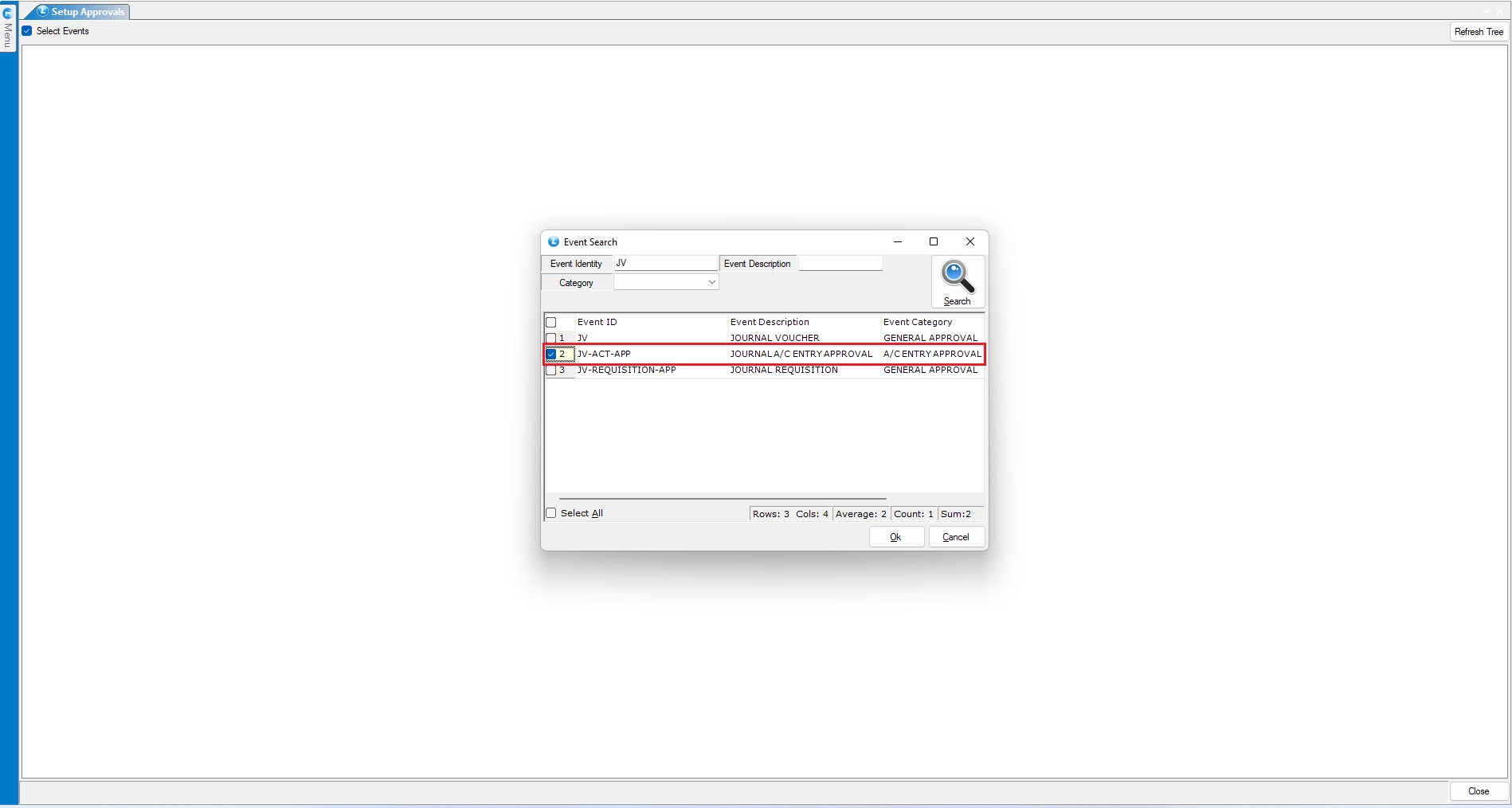
Step 3: Allocate user to the event {As shown in the picture below}
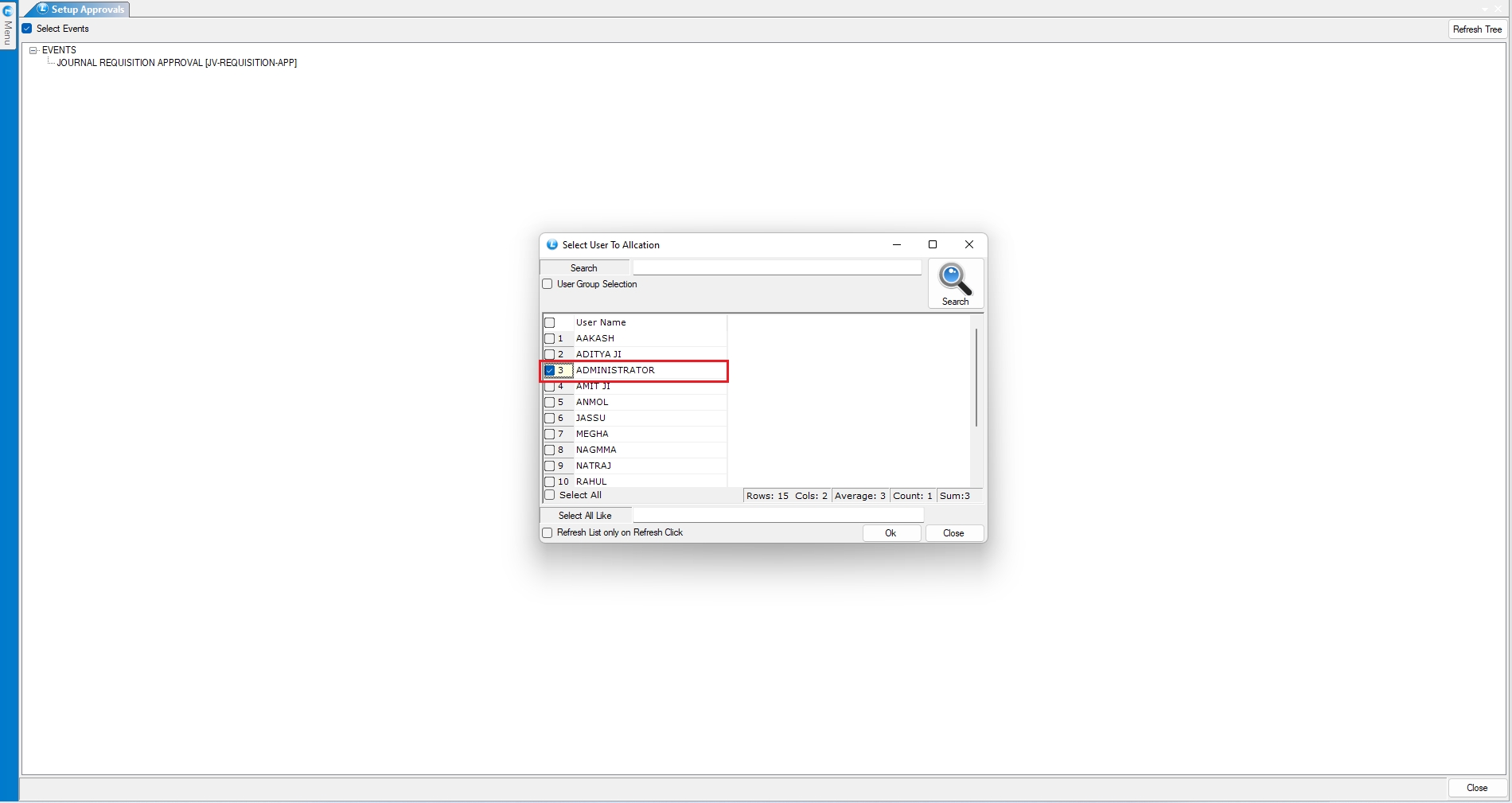
Step 4: Navigate to the Accounts\A/C Vouchers and then Click on “Journal Voucher – Requisition Entry” Define the journal entry as per the requirement. Once the entries are saved , it will be sent for approval.
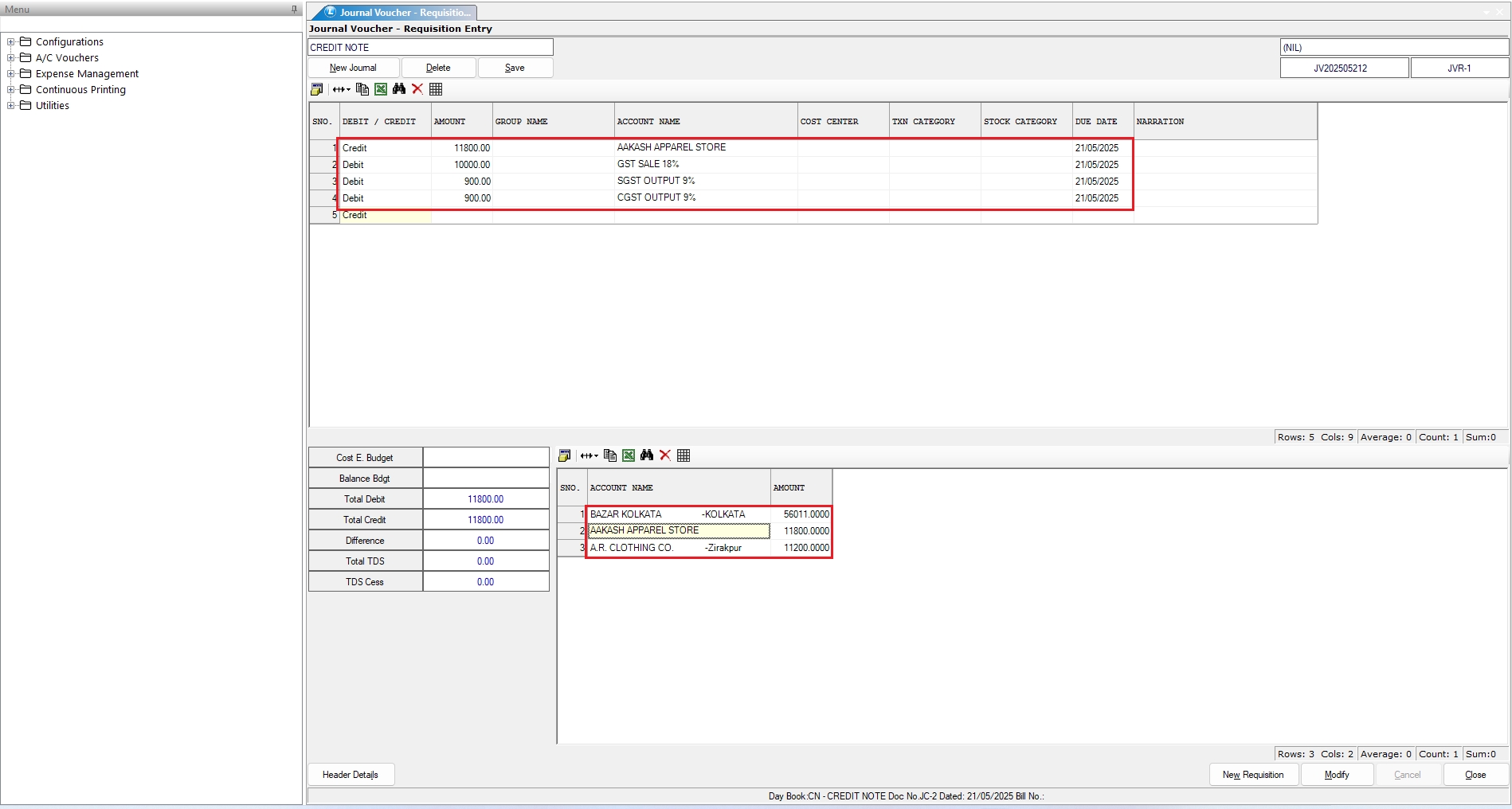
Step 5: The following image shows the approval window, where you can find the list of JV entries pending approval. Once the entries are approved, they will be automatically posted to the respective ledgers.
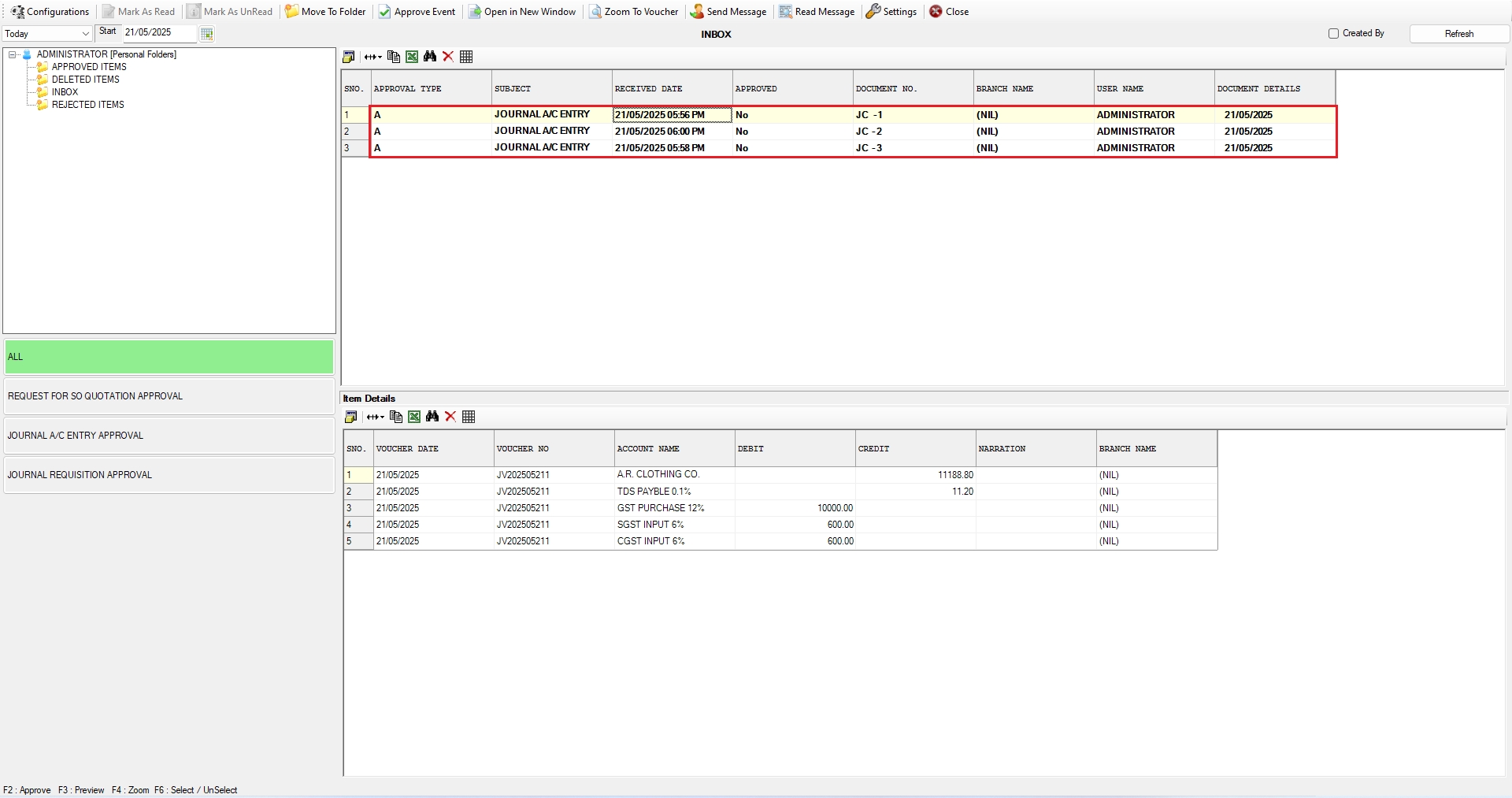
Step 6: The following image displays the ledger posting of the JV entries .
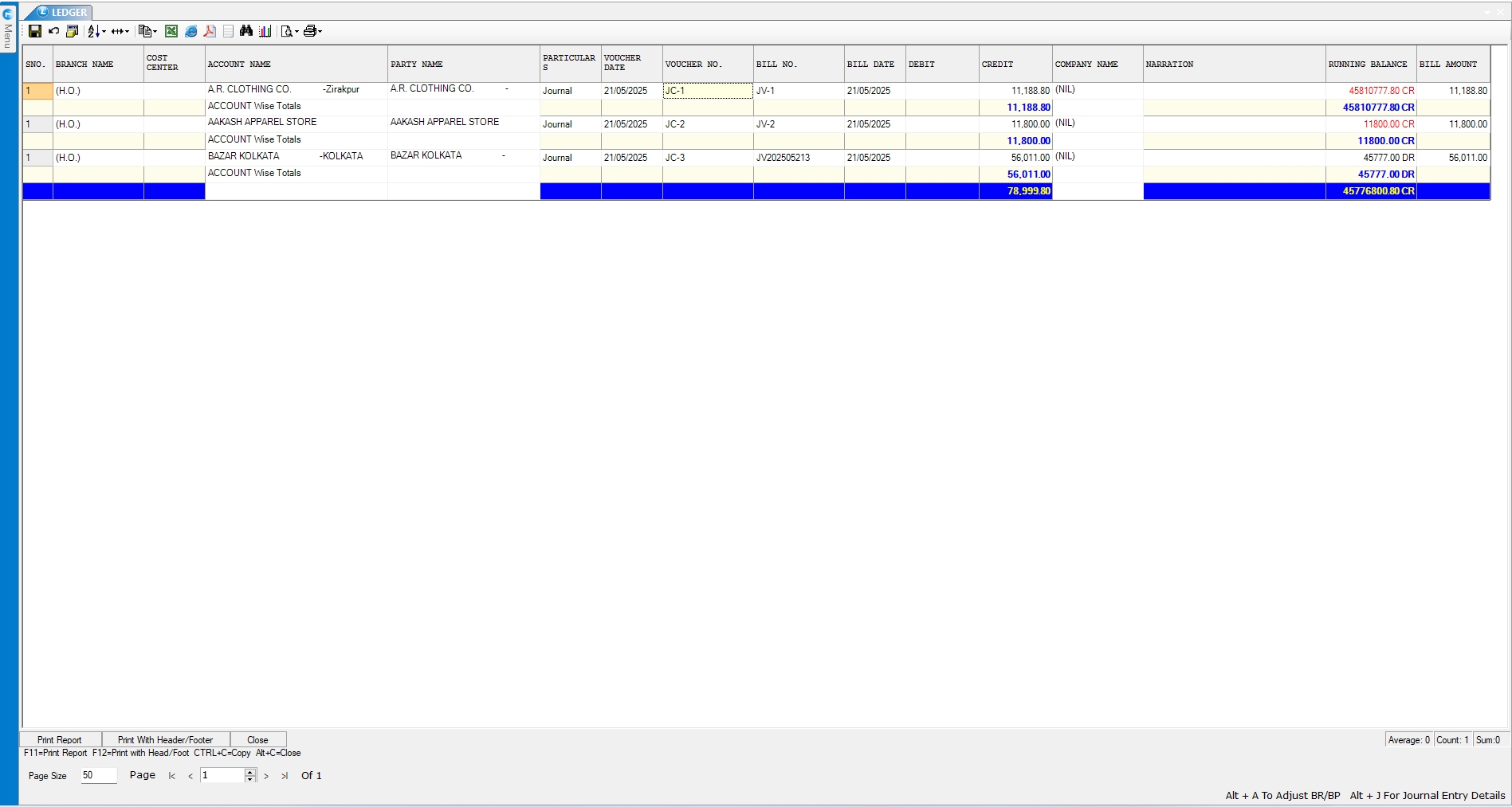
Last updated