“Delivery order box wise” option added For Retrieval in Sale Bill.
A new update has been introduced in Logic ERP, adding a feature in the Sales Bill → Retrieval section, titled “Delivery Order Box Wise”. This allows for the retrieval of sales bills based on delivery orders organized by box, offering better control and accuracy in dispatch management.
Step 1: Create Packing Box Numbers from Packing Slip – Delivery Order
Navigate to Billing and then click on Packing Slip – Delivery Order.
Create the Box Numbers as per your delivery requirements.
Each box can be assigned a unique number for identification and tracking.
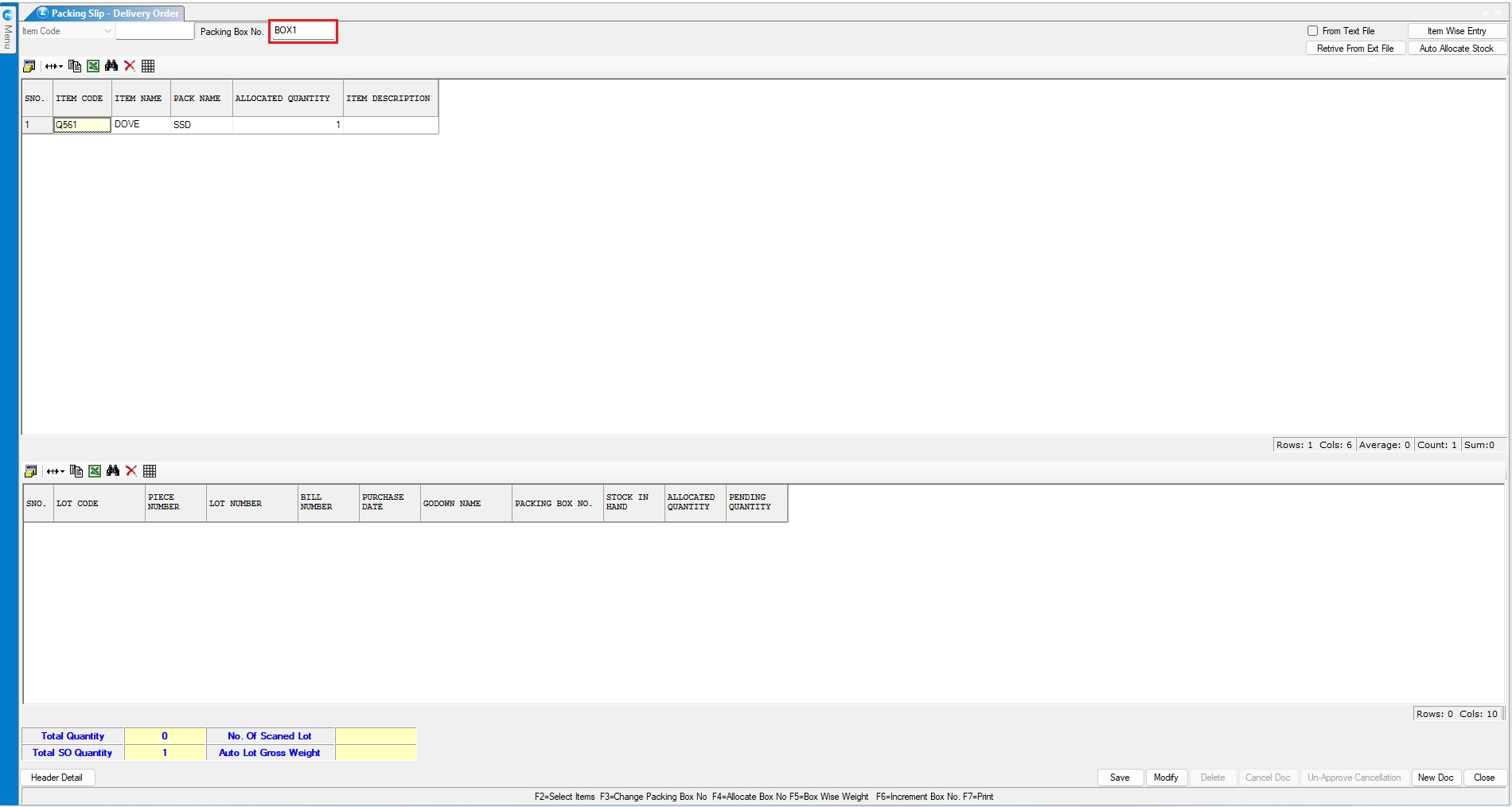
Step 2: Retrieve Delivery Orders in Sales Bill Using Box Numbers
Go to Sales Bill and begin creating a new invoice.
Click on the Retrieve Order option.
You will now see a new retrieval type: “Delivery Order Box Wise.”
Select this option.
Enter the Box Number you created earlier.
The system will automatically retrieve the corresponding delivery order linked to that box.
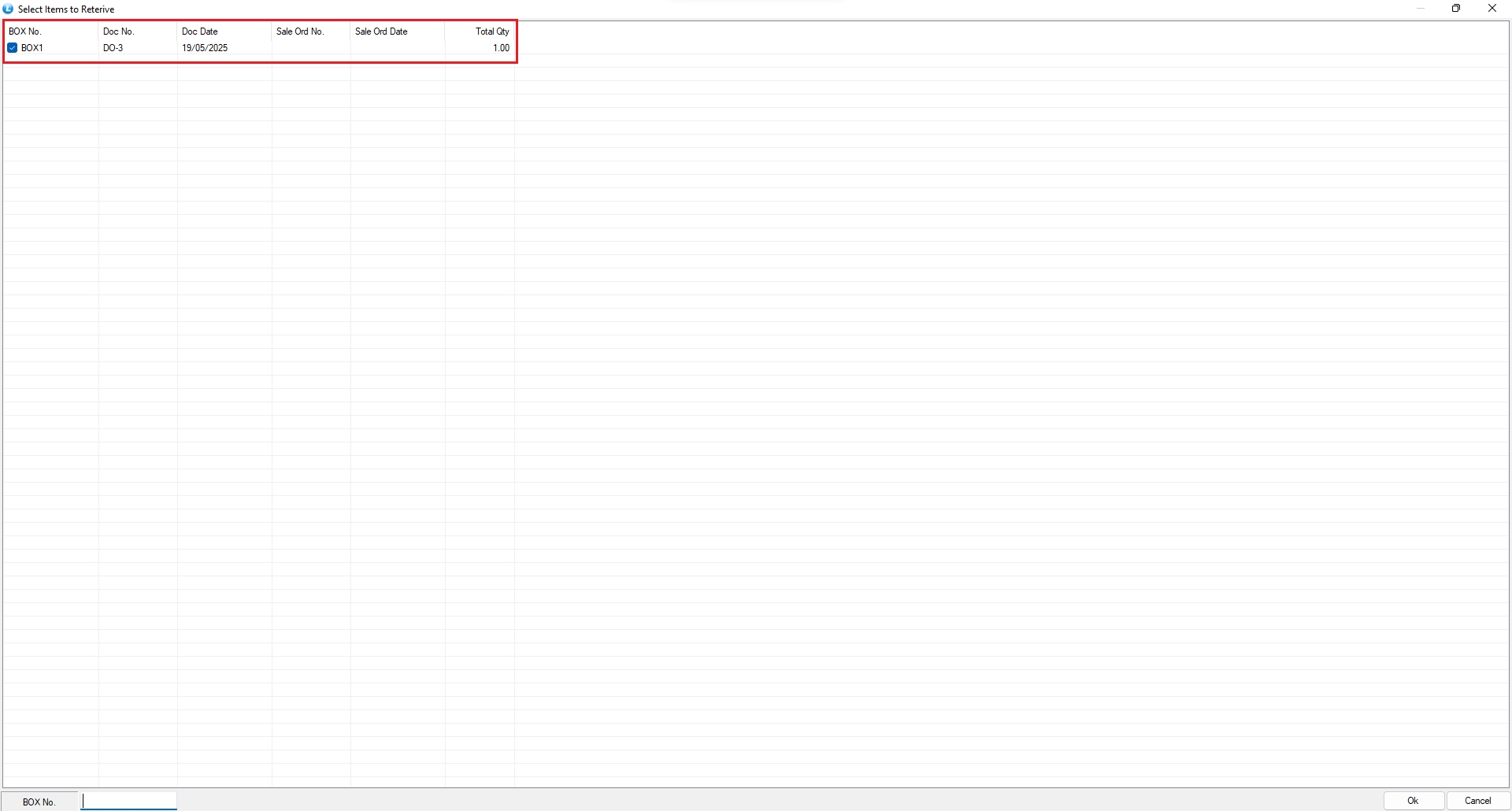
Last updated